Good Day!
after change de code in /usr/share/perl5/PVE/Storage/ISCSIPlugin.pm still having issues, Solved after:
In Storage DELL SC4020 - Logs, with many Lines:
CHELSIOConnection CA Activate Failed: ControllerId=81254 (0x00013D66) lp=1 (0x00000001) ObjId=478 (0x000001de)
CHELSIOConnection CA Activate Failed: ControllerId=81254 (0x00013D66) lp=2147614725 (0x80020005) ObjId=477 (0x000001dd)
Monitoring Switch after more investigating found a problem in connectivity network,
on Switch detect some disconnects in SFP+ Ports (Port Flap-Up/Dow)
on Proxmox Hosts ISCSI+Multipath daemon loosing Connections
Storage (DELL SC4020) GBICs CHELSIO 10G SFP+ <> FC <> Switch (Aruba Instant On 1930 24G 4SFP/SFP)
In my case/issue, has in installation of storage on Datacenter Wrong FC Path cords type "OM1 - Single-mode (SMF)":
https://www.dell.com/support/kbdoc/pt-br/000020754/deployment-kb-dell-emc-unity-how-to-identify-the-supported-fiber-cables
Solution for my case, is change the Patch cords to "OM3 - Multimode (MMF)" Specs:
Model: Duplex Fiber (2 Fibers)
Connector-Polish A: LC-UPC
Connector-Polish B: LC-UPC
Polarity Type: A (Tx) to B (Rx)
Connector ferrule: Zirconia ceramic
Fiber Type: MMF - OM3 50/125m Multimode
Cable Length: 3 meters
Cable Diameter: 2.0mm
Cable Coating: LSZH (Low smoke zero halogen), Aqua Color.
Supported Data Rate: 1G~40Gbps
Wavelength: 850/1300nm
Maximum Insertion Loss: 0.3dB maximum (Typically loses: 0.22 dB)
Return loss: 20dB
Loss per km: 3.0 dB/km at 850nm | 1.0 dB/km at 1300nm
Topology Now 100% OK, No More Errors on Logs Report from Dell SC4020 or Switch (Port Flap - Up/Down):


Thanks for all Help!
after change de code in /usr/share/perl5/PVE/Storage/ISCSIPlugin.pm still having issues, Solved after:
In Storage DELL SC4020 - Logs, with many Lines:
CHELSIOConnection CA Activate Failed: ControllerId=81254 (0x00013D66) lp=1 (0x00000001) ObjId=478 (0x000001de)
CHELSIOConnection CA Activate Failed: ControllerId=81254 (0x00013D66) lp=2147614725 (0x80020005) ObjId=477 (0x000001dd)
Monitoring Switch after more investigating found a problem in connectivity network,
on Switch detect some disconnects in SFP+ Ports (Port Flap-Up/Dow)
on Proxmox Hosts ISCSI+Multipath daemon loosing Connections
Storage (DELL SC4020) GBICs CHELSIO 10G SFP+ <> FC <> Switch (Aruba Instant On 1930 24G 4SFP/SFP)
In my case/issue, has in installation of storage on Datacenter Wrong FC Path cords type "OM1 - Single-mode (SMF)":
https://www.dell.com/support/kbdoc/pt-br/000020754/deployment-kb-dell-emc-unity-how-to-identify-the-supported-fiber-cables
Solution for my case, is change the Patch cords to "OM3 - Multimode (MMF)" Specs:
Model: Duplex Fiber (2 Fibers)
Connector-Polish A: LC-UPC
Connector-Polish B: LC-UPC
Polarity Type: A (Tx) to B (Rx)
Connector ferrule: Zirconia ceramic
Fiber Type: MMF - OM3 50/125m Multimode
Cable Length: 3 meters
Cable Diameter: 2.0mm
Cable Coating: LSZH (Low smoke zero halogen), Aqua Color.
Supported Data Rate: 1G~40Gbps
Wavelength: 850/1300nm
Maximum Insertion Loss: 0.3dB maximum (Typically loses: 0.22 dB)
Return loss: 20dB
Loss per km: 3.0 dB/km at 850nm | 1.0 dB/km at 1300nm
Topology Now 100% OK, No More Errors on Logs Report from Dell SC4020 or Switch (Port Flap - Up/Down):


Thanks for all Help!
Attachments
-
 ACTA-STORAGE_DELL_SC4020_FC_GBICS_CHELSIO_10GB_SFP+.jpg51.6 KB · Views: 4
ACTA-STORAGE_DELL_SC4020_FC_GBICS_CHELSIO_10GB_SFP+.jpg51.6 KB · Views: 4 -
 ACTA-STORAGE_DELL_SC4020_FC_PATCHCORD_MILIJET_OM3_MM_LSZH.jpg75 KB · Views: 6
ACTA-STORAGE_DELL_SC4020_FC_PATCHCORD_MILIJET_OM3_MM_LSZH.jpg75 KB · Views: 6 -
 Switch-SAN_PATH_A.png138.7 KB · Views: 6
Switch-SAN_PATH_A.png138.7 KB · Views: 6 -
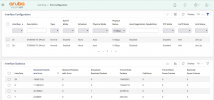 Switch-SAN_PATH_B.png136.7 KB · Views: 6
Switch-SAN_PATH_B.png136.7 KB · Views: 6 -
 SC4020-Servers_FC_ISCSI_Hosts.png85.4 KB · Views: 5
SC4020-Servers_FC_ISCSI_Hosts.png85.4 KB · Views: 5 -
 SC4020-Servers_FC_ISCSI_Vol_Map_Dual_Domain.png155.4 KB · Views: 5
SC4020-Servers_FC_ISCSI_Vol_Map_Dual_Domain.png155.4 KB · Views: 5 -
 SC4020-Servers_FC_ISCSI_Multipath.png127.1 KB · Views: 4
SC4020-Servers_FC_ISCSI_Multipath.png127.1 KB · Views: 4
Last edited:

