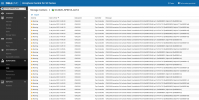Hi,
We are in Proxmox 6.4 with a ISCSI Dell Compellent storage. This storage used multipath. It works really well with proxmox since years. We have added a new storage SCv3020 and since, there is a log in it with : "CTL:856522 SUB:CHELSIOT4 FNC:ActivateObjectCallback FNM:chelsioT4Connection.cxx FLN:555 MID:0 MSG:CHELSIOT4Connection CA Activate Failed: ControllerId=856522 (0x000D11CA) lp=2147549190 (0x80010006) ObjId=4544219 (0x004556db)"
This log appears 300000 times a day. It was never seen on the old storage.
We have try to check ISCSI, Multipath, routing... without luck.
Do you have any idea ? We are stuck.
The cluster is based on 4 Dell R710 and 2 Dell R640, on 10Gb/s. The firmware of the network cards is up to date.
We are in Proxmox 6.4 with a ISCSI Dell Compellent storage. This storage used multipath. It works really well with proxmox since years. We have added a new storage SCv3020 and since, there is a log in it with : "CTL:856522 SUB:CHELSIOT4 FNC:ActivateObjectCallback FNM:chelsioT4Connection.cxx FLN:555 MID:0 MSG:CHELSIOT4Connection CA Activate Failed: ControllerId=856522 (0x000D11CA) lp=2147549190 (0x80010006) ObjId=4544219 (0x004556db)"
This log appears 300000 times a day. It was never seen on the old storage.
We have try to check ISCSI, Multipath, routing... without luck.
Do you have any idea ? We are stuck.
The cluster is based on 4 Dell R710 and 2 Dell R640, on 10Gb/s. The firmware of the network cards is up to date.