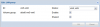I would recommend having at least three nodes so proper quorum is maintained if you really want HA.
I used a very old 1U server we had laying around as a third node.
It is so old it can not even run KVM since the CPU's lack the necessary instructions, but it runs Proxmox fine and acts as a cluster member.
It's only purpose is to be the third node so I have proper quorum for my two DRBD nodes.
Once we upgrade the other twelve 1.9 servers to 2.0 we will discard this temporary third node as it will no longer be needed.
just curious - you're running twelve nodes in six drbd-pairs, i assume? I wasn't aware that 2.0 can handle this; since for each two nodes the drbd device is the "shared storage", how does this harmonize with the other pairs? I thought storage could be marked as either "shared" or "local" for the whole cluster?