Hello! I am trying to troubleshoot an issue.
The setup:
One host, two guests. The host has a bridge configured with ::1 in a local /48. I am assigning each guest a /56 from this network. See the screenshots-
Host:
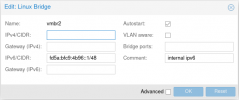
Guest:

The problem:
The guests have no real network access over this interface. If I set the IPv6 gateway to the host address I can ping the host, but each guest cannot ping the other.
The solution:
Is hopefully in this thread.
Where do I even start troubleshooting this?
The setup:
One host, two guests. The host has a bridge configured with ::1 in a local /48. I am assigning each guest a /56 from this network. See the screenshots-
Host:
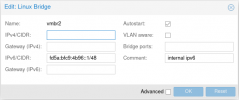
Guest:

The problem:
The guests have no real network access over this interface. If I set the IPv6 gateway to the host address I can ping the host, but each guest cannot ping the other.
The solution:
Is hopefully in this thread.
Where do I even start troubleshooting this?

