I have a pfsense VM running on proxmox that handles Internet and routing.
Proxmox is configured with dual NIC (one LAN, one WAN) and two linux bridges that are tied to the specific physical interfaces
Internet / pfsense works just fine until I want to use the internet on the proxmox server. Either doing a simple curl, apt-get update or whatever command that uses the internet, it will immediately block / break the internet for the entire network.
The only thing I do see after I run a curl command on the syslog is: VM 101 qmp command failed - VM 101 qmp command 'guest-ping' failed - got timeout (that VM is pfsense)
To restore the connectivity, rebooting the internet modem does it. This "works" but renders updates or using the proxmox server for anything internet related impossible. Using internet on other VMs works just fine
Network setup:
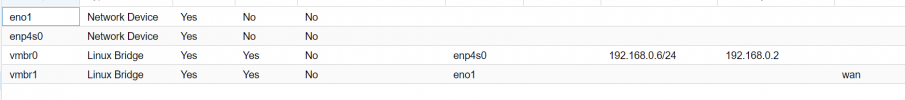
192.168.0.2 is the ip address of the Pfsense VM. The DNS is also configured to use the same ip. Firewall is disabled at the datacenter and VM level
Thanks
Proxmox is configured with dual NIC (one LAN, one WAN) and two linux bridges that are tied to the specific physical interfaces
Internet / pfsense works just fine until I want to use the internet on the proxmox server. Either doing a simple curl, apt-get update or whatever command that uses the internet, it will immediately block / break the internet for the entire network.
The only thing I do see after I run a curl command on the syslog is: VM 101 qmp command failed - VM 101 qmp command 'guest-ping' failed - got timeout (that VM is pfsense)
To restore the connectivity, rebooting the internet modem does it. This "works" but renders updates or using the proxmox server for anything internet related impossible. Using internet on other VMs works just fine
Network setup:
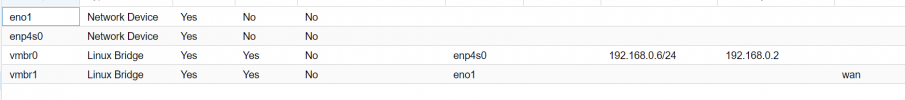
192.168.0.2 is the ip address of the Pfsense VM. The DNS is also configured to use the same ip. Firewall is disabled at the datacenter and VM level
Thanks
Last edited:

