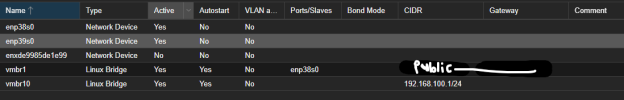Hello. I have recently set up Proxmox VE and Proxmox Backup Server on a dedicated server off-site for backup & redundancy. I have successfully set up backup sync jobs and restored a backup of my VMs to Proxmox VE. I ran into an issue though. After creating my second non-management bridge, I can access the wide internet from my VMs using this. This is a problem because licensed applications don't like it when they get duplicated in a location hundreds of miles away. (Specifically, ones that call to a mother ship) I would like to have a private-only static IPv4 network so that my VMs can talk with each other, without any outside connection.
I was under the impression that my attached network config shouldn't allow routing through my outbound connection enp38s0 on vmbr1. I do have UFW installed on Proxmox VE to block specific ports that are automatically allowed by Proxmox. (SSH & Spice blocked for security, whitelist IPs on other ports) Maybe UFW is causing issues?
I did play with DROP for forward packets in UFW, but this just causes all traffic on local vmbr10 to be dropped. (Including local traffic on the same subnet between VMs) Any ideas?
I was under the impression that my attached network config shouldn't allow routing through my outbound connection enp38s0 on vmbr1. I do have UFW installed on Proxmox VE to block specific ports that are automatically allowed by Proxmox. (SSH & Spice blocked for security, whitelist IPs on other ports) Maybe UFW is causing issues?
I did play with DROP for forward packets in UFW, but this just causes all traffic on local vmbr10 to be dropped. (Including local traffic on the same subnet between VMs) Any ideas?