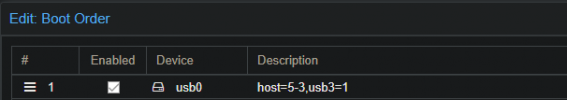October 2020
Installing UnRaid (ver. 6.83) on Proxmox (ver. 6.2-4)
Background; I have been using UnRaid for close to a year, and have just started using Proxmox a few weeks ago. However I have been using other virtualization technologies and hypervisors for years, Hyperconverge (Cisco HyperFlex, Nutanix) and Hypervisors (VMWare, Hyper-V, VirtualBox, etc) for years. I wanted to virtualize UnRaid on Proxmox, but found complicated older forum posts, and thought there should be a better way. I experimented and hope I found an easy way to set this up. I just wanted to share to the community.
1. Download the Unraid Server OS and make a USB key. Take notes USB 2.0 is generally better than USB 3.0/3.1 for USB drives used for Unraid. Note, Unraid does not install to a drive, it will only and always boot from the USB drive/key. It installs into memory on each boot, and runs from there.(https://unraid.net/download)
2. Make sure to boot the unraid OS on your server without proxmox running, in other words, you can have proxmox installed, but boot from the key once to make sure it is going to work with your hardware. I went through three USB drives, even two of the same type, before I found one that would work! If you have DHCP set up on your network, you should get a DHCP IP address that you recognize from your network. In my case my network is 10.0.0.x. If you get an IP that starts with 169.254, then this generaly means the usb drive is bad, you will probably see some comments above about not finding files. You can also login to unraid via console and try deleting /boot/config/network.cfg and rebooting to see if that fixes it. More than likely it is an incompatible USB drive.

3. Reboot back into Proxmox
4. Make a VM with the following settings

Memory; UnRaid likes memory, so make sure you give it enough.
Processors; Make sure you go to the bottom of the list of processors and pick the "host" type. This passes through your hosts processor. This will limit you on migrating your UnRaid VM to another host, but you can't do that anyway, since it is linked to your USB drive.
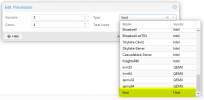
BIOS; Use SeaBIOS
Display; use the default if you wish. I love SPICE, so that is what I use. If you use spice you have to have the viewer installed on your workstation.
Machine; Default i440fx
SCSI Controller; VirtIO SCSI I tried the others, but this works fine.
CD/DVD Drive; Proxmox will not boot a USB drive in a VM, however you can boot an ISO, and there is an ISO that will boot a USB drive... See where I'm going there? Make your life easy and download plopkexex (https://www.plop.at/en/plopkexec/download.html) extract it and then upload plopkexec64.iso to your ISO share. Then mount that ISO in your VM. Tada no config, and it just works.

Hard Disk; Make a hard disk or disks for your VM. I really don't recommend that you make several virtual disks and set them up inside of Unraid and make a array, just make one and go with that. You can always make a larger one later and copy your files across to the larger one inside of unraid at a later time if you want to go larger or smaller. Lastly, you can pass through direct hard drives, and other direct USB drives, if you want Unraid to control them directly, then you can setup an array just like you normally would. However if you are doing that, you might as well delete proxmox and set your server up with unraid, as unraid will do VM's and Docker locally.
 Network Device; use e1000. I had problems getting any other virtual NIC to work other than the e1000. You may end up getting no IP for your IP address on UnRaid, or the 169.254 type address. You can also login to unraid via console and try deleting /boot/config/network.cfg and rebooting to see if that fixes it.
Network Device; use e1000. I had problems getting any other virtual NIC to work other than the e1000. You may end up getting no IP for your IP address on UnRaid, or the 169.254 type address. You can also login to unraid via console and try deleting /boot/config/network.cfg and rebooting to see if that fixes it.
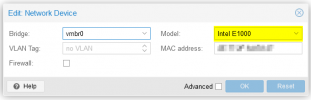
USB Device; You must pass through the USB Device that your Unraid is installed on, if you do it this way, and not the other way of copying your USB contents to a virtual drive, your unraid experience will be the same as if you have it running on a non-virtualized server. What I mean is that changes will get copied back to the USB drive like they should.
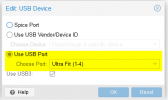
5. Boot your VM
In summary, there are a few gotchas, getting correct NIC type, getting a USB stick to boot, and the big one, getting a good install on a USB that will boot correctly on your hardware.
I have tested a VM in Unraid (I'm NOT going to run any in Unraid under Proxmox, but it does work, and I have tested several dockers. All work as expected.
Installing UnRaid (ver. 6.83) on Proxmox (ver. 6.2-4)
Background; I have been using UnRaid for close to a year, and have just started using Proxmox a few weeks ago. However I have been using other virtualization technologies and hypervisors for years, Hyperconverge (Cisco HyperFlex, Nutanix) and Hypervisors (VMWare, Hyper-V, VirtualBox, etc) for years. I wanted to virtualize UnRaid on Proxmox, but found complicated older forum posts, and thought there should be a better way. I experimented and hope I found an easy way to set this up. I just wanted to share to the community.
1. Download the Unraid Server OS and make a USB key. Take notes USB 2.0 is generally better than USB 3.0/3.1 for USB drives used for Unraid. Note, Unraid does not install to a drive, it will only and always boot from the USB drive/key. It installs into memory on each boot, and runs from there.(https://unraid.net/download)
2. Make sure to boot the unraid OS on your server without proxmox running, in other words, you can have proxmox installed, but boot from the key once to make sure it is going to work with your hardware. I went through three USB drives, even two of the same type, before I found one that would work! If you have DHCP set up on your network, you should get a DHCP IP address that you recognize from your network. In my case my network is 10.0.0.x. If you get an IP that starts with 169.254, then this generaly means the usb drive is bad, you will probably see some comments above about not finding files. You can also login to unraid via console and try deleting /boot/config/network.cfg and rebooting to see if that fixes it. More than likely it is an incompatible USB drive.

3. Reboot back into Proxmox
4. Make a VM with the following settings

Memory; UnRaid likes memory, so make sure you give it enough.
Processors; Make sure you go to the bottom of the list of processors and pick the "host" type. This passes through your hosts processor. This will limit you on migrating your UnRaid VM to another host, but you can't do that anyway, since it is linked to your USB drive.
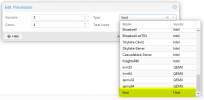
BIOS; Use SeaBIOS
Display; use the default if you wish. I love SPICE, so that is what I use. If you use spice you have to have the viewer installed on your workstation.
Machine; Default i440fx
SCSI Controller; VirtIO SCSI I tried the others, but this works fine.
CD/DVD Drive; Proxmox will not boot a USB drive in a VM, however you can boot an ISO, and there is an ISO that will boot a USB drive... See where I'm going there? Make your life easy and download plopkexex (https://www.plop.at/en/plopkexec/download.html) extract it and then upload plopkexec64.iso to your ISO share. Then mount that ISO in your VM. Tada no config, and it just works.

Hard Disk; Make a hard disk or disks for your VM. I really don't recommend that you make several virtual disks and set them up inside of Unraid and make a array, just make one and go with that. You can always make a larger one later and copy your files across to the larger one inside of unraid at a later time if you want to go larger or smaller. Lastly, you can pass through direct hard drives, and other direct USB drives, if you want Unraid to control them directly, then you can setup an array just like you normally would. However if you are doing that, you might as well delete proxmox and set your server up with unraid, as unraid will do VM's and Docker locally.
 Network Device; use e1000. I had problems getting any other virtual NIC to work other than the e1000. You may end up getting no IP for your IP address on UnRaid, or the 169.254 type address. You can also login to unraid via console and try deleting /boot/config/network.cfg and rebooting to see if that fixes it.
Network Device; use e1000. I had problems getting any other virtual NIC to work other than the e1000. You may end up getting no IP for your IP address on UnRaid, or the 169.254 type address. You can also login to unraid via console and try deleting /boot/config/network.cfg and rebooting to see if that fixes it.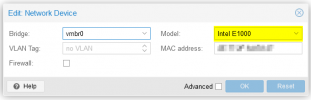
USB Device; You must pass through the USB Device that your Unraid is installed on, if you do it this way, and not the other way of copying your USB contents to a virtual drive, your unraid experience will be the same as if you have it running on a non-virtualized server. What I mean is that changes will get copied back to the USB drive like they should.
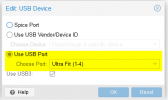
5. Boot your VM
In summary, there are a few gotchas, getting correct NIC type, getting a USB stick to boot, and the big one, getting a good install on a USB that will boot correctly on your hardware.
I have tested a VM in Unraid (I'm NOT going to run any in Unraid under Proxmox, but it does work, and I have tested several dockers. All work as expected.
Last edited by a moderator: