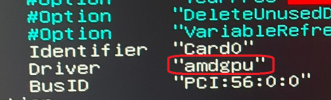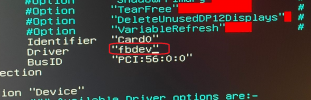We have a few Huawei servers (1288H V5) that was going to run Proxmox. However the installer 6.4 does not work on these. It ends with Installation aborted - unable to continue
This seems to happen just before the Installer Gui is about to start.
Searching the internet reveals this is a problem since 6.0 and forward.
Check out https://www.reddit.com/r/Proxmox/comments/iniknj/unable_to_install_proxmox_ve_62/
and
https://forum.proxmox.com/threads/p...leases-in-persistent-database-sleeping.58509/
It would be nice if the installer could be run in legacy mode (ncurses) like Debian or if this issue could be fixed if the Gui-Installer is mandatory for some unknown reason.
Can anyone suggest a workaround except installing a generic debian and add proxmox later.
Proxmox is too good to be stopped by a flaky installer.
This seems to happen just before the Installer Gui is about to start.
Searching the internet reveals this is a problem since 6.0 and forward.
Check out https://www.reddit.com/r/Proxmox/comments/iniknj/unable_to_install_proxmox_ve_62/
and
https://forum.proxmox.com/threads/p...leases-in-persistent-database-sleeping.58509/
It would be nice if the installer could be run in legacy mode (ncurses) like Debian or if this issue could be fixed if the Gui-Installer is mandatory for some unknown reason.
Can anyone suggest a workaround except installing a generic debian and add proxmox later.
Proxmox is too good to be stopped by a flaky installer.