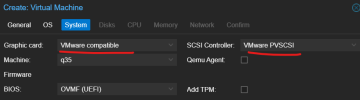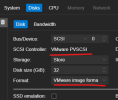I tried setting the BIOS to UEFI and pretty much when through all the steps mentioned above - IT WILL NOT BOOT. Just hangs...
I've tried the qm import - tried SCSI, IDE, SATA, everything just in case it hung because the drive was unrecognized.
Also tried host. Nothing! That "usually" solves the problem in a lot of my predicaments.
Holy **** this OS seems to be dammed!! I love the fact you can run both linux & android WITHOUT a play account but hell, I've been spinning my wheels for a full day. Last time I recall doing something like this was back in the NT days playing nice with MSSQL Server (and yes, MSSQL, I said it)
Whomever solves this is ACES in my book!!