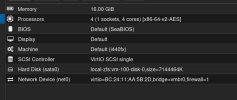Install FydeOS in Proxmox VE
- Thread starter gunterwa
- Start date
-
- Tags
- fydeos guest
You are using an out of date browser. It may not display this or other websites correctly.
You should upgrade or use an alternative browser.
You should upgrade or use an alternative browser.
Well..., did you try the search function of the forum? "FydeOS" has never been mentioned before. (I've never heard that name.)
If you give us more information and tell us as detailed as possible what did not work, you may perhaps get a more helpful answer than this.
Best regards
If you give us more information and tell us as detailed as possible what did not work, you may perhaps get a more helpful answer than this.
Best regards
Hi UdoB, thanks for your attention .).Well..., did you try the search function of the forum? "FydeOS" has never been mentioned before. (I've never heard that name.)
If you give us more information and tell us as detailed as possible what did not work, you may perhaps get a more helpful answer than this.
Best regards
The image for VM installation is an "ova" file, I don't think it could be imported to PVE like a disk image, I need to convert it to .iso file for VM creating... before I move on found this "https://community.fydeos.io/t/topic/28427", it stopped me... I will try more when I close the project in hand.
".ova" is mentioned here, albeit only in a short note: https://pve.proxmox.com/wiki/Advanced_Migration_Techniques_to_Proxmox_VEThe image for VM installation is an "ova" file
".ova" is mentioned here, albeit only in a short note: https://pve.proxmox.com/wiki/Advanced_Migration_Techniques_to_Proxmox_VE
I did try "qm importovf" the .ova file to a VMID in local storage, but the VM failed to boot.
Trying to help you, I downloaded FydeOS from the web & got a
I believe their image/s are probably not correctly setup or incompatible with any KVM solution. IDK, but good luck to you.
One possible last attempt that you may want to try - Burn the image to a physical USB stick (as in FydeOS Docs), passthrough the USB Device to the VM - & see if that solves it. I'm not going to try it myself!
xxxxx.img.xz file, unzipped it to an .img file added it as a disk to a VM, but anything I tried it failed to boot. I think I tried every VM combination possible. On some tries it just plain failed to boot, but on other attempts it got as far as "Kernel starting...." . I even tried saving it as an ISO & attached it to CD-Rom (virtual) - still no luck.I believe their image/s are probably not correctly setup or incompatible with any KVM solution. IDK, but good luck to you.
One possible last attempt that you may want to try - Burn the image to a physical USB stick (as in FydeOS Docs), passthrough the USB Device to the VM - & see if that solves it. I'm not going to try it myself!
Trying to help you, I downloaded FydeOS from the web & got axxxxx.img.xzfile, unzipped it to an.imgfile added it as a disk to a VM, but anything I tried it failed to boot. I think I tried every VM combination possible. On some tries it just plain failed to boot, but on other attempts it got as far as "Kernel starting...." . I even tried saving it as an ISO & attached it to CD-Rom (virtual) - still no luck.
I believe their image/s are probably not correctly setup or incompatible with any KVM solution. IDK, but good luck to you.
One possible last attempt that you may want to try - Burn the image to a physical USB stick (as in FydeOS Docs), passthrough the USB Device to the VM - & see if that solves it. I'm not going to try it myself!
I just tried both you'd done, same result.
Trying the img.xz image now in a VM, I'm getting this far when using that image as a raw disk:

In a VM with only 2GB of ram assigned, it shows the above screen for a few seconds then reboots the VM.
Trying it in a VM with 16GB of ram assigned, and it just shows the above and keeps there.
Purely guessing here but my suspicion is that it's getting far enough into the boot sequence to initialise a graphics adapter, which this VM doesn't have. Maybe using a virtgl adapter might work, or some different download from their website supporting different stuff.

In a VM with only 2GB of ram assigned, it shows the above screen for a few seconds then reboots the VM.
Trying it in a VM with 16GB of ram assigned, and it just shows the above and keeps there.
Purely guessing here but my suspicion is that it's getting far enough into the boot sequence to initialise a graphics adapter, which this VM doesn't have. Maybe using a virtgl adapter might work, or some different download from their website supporting different stuff.
Last edited:
Just in case it's useful, these are the commands I used for adding the download to the VM:
Then I used the webui to attach the new (unassigned) disk to the image as a SATA drive.
I also doubt that renaming the .img file to .raw was needed, but I did that before the import more just as a reminder for myself as to the likely image type.
Bash:
# curl -OL https://download.fydeos.io/FydeOS_for_PC_apu_v18.0-SP1-io-stable.img.xz
% Total % Received % Xferd Average Speed Time Time Time Current
Dload Upload Total Spent Left Speed
100 1651M 100 1651M 0 0 37.1M 0 0:00:44 0:00:44 --:--:-- 48.8M
# xz -dk FydeOS_for_PC_apu_v18.0-SP1-io-stable.img.xz
# file FydeOS_for_PC_apu_v18.0-SP1-io-stable.img
FydeOS_for_PC_apu_v18.0-SP1-io-stable.img: DOS/MBR boot sector; partition 1 : ID=0xee, start-CHS (0x0,0,2), end-CHS (0x3ff,255,63), startsector 1, 14287004 sectors
# mv FydeOS_for_PC_apu_v18.0-SP1-io-stable.img FydeOS_for_PC_apu_v18.0-SP1-io-stable.raw
# qm disk import 100 FydeOS_for_PC_apu_v18.0-SP1-io-stable.raw local-zfs
importing disk 'FydeOS_for_PC_apu_v18.0-SP1-io-stable.raw' to VM 100 ...
transferred 0.0 B of 6.8 GiB (0.00%)
[...]
transferred 6.8 GiB of 6.8 GiB (99.48%)
transferred 6.8 GiB of 6.8 GiB (100.00%)
transferred 6.8 GiB of 6.8 GiB (100.00%)
Successfully imported disk as 'unused0:local-zfs:vm-100-disk-0'Then I used the webui to attach the new (unassigned) disk to the image as a SATA drive.
I also doubt that renaming the .img file to .raw was needed, but I did that before the import more just as a reminder for myself as to the likely image type.
I got the same experience & with 8gb (if IRC) it doesn't boot. Also got the same screen output. But it still won't work.Trying it in a VM with 16GB of ram assigned, and it just shows the above.
I also tried both.I also doubt that renaming the .img file to .raw was needed
I had the same thoughts - maybe somebody can try it with a (properly) passed-through GPU to this VM.Purely guessing here but my suspicion is that it's getting far enough into the boot sequence to initialise a graphics adapter
I read somewhere that FydeOS is based on ChromeOS - I remember reading on these forums of loads of problems with ChromeOS running virtually - maybe same?
Anyway in my books - all in all - its not worth the bother.
Yes, I met the same issue... someone said the cause is CPU incompatible.Trying the img.xz image now in a VM, I'm getting this far when using that image as a raw disk:
View attachment 70331
In a VM with only 2GB of ram assigned, it shows the above screen for a few seconds then reboots the VM.
Trying it in a VM with 16GB of ram assigned, and it just shows the above and keeps there.
Purely guessing here but my suspicion is that it's getting far enough into the boot sequence to initialise a graphics adapter, which this VM doesn't have. Maybe using a virtgl adapter might work, or some different download from their website supporting different stuff.
On their site - all the CPU options only show low-level core CPUs - maybe its that.someone said the cause is CPU incompatible
Well, just because I'm persistent I'm giving it another go.
This time I've set the cpu type to host (it's running on a Ryzen 5950X).
With 8GB of ram allocated, it rebooted (!)
But with 16GB of ram allocated, it's just sitting there like it did before.
Tried the following display types with the 16GB ram VM:
So whatever the problem is, it doesn't appear to be just a cpu thing.
This time I've set the cpu type to host (it's running on a Ryzen 5950X).
With 8GB of ram allocated, it rebooted (!)
But with 16GB of ram allocated, it's just sitting there like it did before.
Tried the following display types with the 16GB ram VM:
- Default (noVNC)
- SPICE
- VirtIO-gpu
- VirGL gpu
So whatever the problem is, it doesn't appear to be just a cpu thing.
I tried setting the BIOS to UEFI and pretty much when through all the steps mentioned above - IT WILL NOT BOOT. Just hangs...
I've tried the qm import - tried SCSI, IDE, SATA, everything just in case it hung because the drive was unrecognized.
Also tried host. Nothing! That "usually" solves the problem in a lot of my predicaments.
Holy **** this OS seems to be dammed!! I love the fact you can run both linux & android WITHOUT a play account but hell, I've been spinning my wheels for a full day. Last time I recall doing something like this was back in the NT days playing nice with MSSQL Server (and yes, MSSQL, I said it)
Whomever solves this is ACES in my book!!
I've tried the qm import - tried SCSI, IDE, SATA, everything just in case it hung because the drive was unrecognized.
Also tried host. Nothing! That "usually" solves the problem in a lot of my predicaments.
Holy **** this OS seems to be dammed!! I love the fact you can run both linux & android WITHOUT a play account but hell, I've been spinning my wheels for a full day. Last time I recall doing something like this was back in the NT days playing nice with MSSQL Server (and yes, MSSQL, I said it)
Whomever solves this is ACES in my book!!
It seems to have been successfully powered on, but the built-in graphics cannot be displayed. Set VGA to none and use the graphics card RX550 to display successfully.Good notes - I'll not waste my time any longer on this as it looks like it won't work