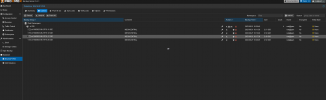Incremental backup ?
- Thread starter Kyar
- Start date
You are using an out of date browser. It may not display this or other websites correctly.
You should upgrade or use an alternative browser.
You should upgrade or use an alternative browser.
Each backup have the same size.
Every backup is a full backup. However, the backup data for a given data store is deduplicated, so only changed data will consume additional space.
In short, while backing up, the contents of your VM/CT are split up into small chunks. For every chunk, a hash is calculated to have a 'fingerprint' of its contents, allowing us to efficiently use/reuse it by referencing it from another backup snapshot, assuming that other backup snapshots contains a chunk with the same hash (and thus data).
Every backup is a full backup. However, the backup data for a given data store is deduplicated, so only changed data will consume additional space.
In short, while backing up, the contents of your VM/CT are split up into small chunks. For every chunk, a hash is calculated to have a 'fingerprint' of its contents, allowing us to efficiently use/reuse it by referencing it from another backup snapshot, assuming that other backup snapshots contains a chunk with the same hash (and thus data).
Oh, "content" show 100go, but it use only 29go :
Code:
root@pbs:/mnt/BACKUP/PBS# du -sh
29G .Is there any way to show the real usage?
Can you say me what is the best solution, snapshot, suspend or stop VM ?

Last edited:
PBS itself doesn't know how big those backup snapshots are, so no, there isn't. It only shows you the raw size, thick provisioned, without deduplication and before compression, of the VM in the webUI.Is there any way to show the real usage?
Stopping a VM will drop the dirty-bitmap and the incremental backup will be slower as then the full virtual disks will need to be read and hashed again.Can you say me what is the best solution, snapshot, suspend or stop VM ?
See "Datastore/"your datastore"/Summary"Is there any way to show the real usage?
For fastest incremental backups, yes.So I need to use snapshot or suspend ?