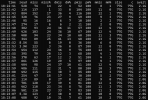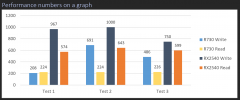Greetings to all,
Need an advise please...
We are trying to setup 2nd site (DR) on the cheap.
We have a TrueNAS Core server with 40TB HDD (z2) pool. The server has 32cores and 64GB RAM.
The PBS datastore is on the TrueNAS, connected over NFS.
We have synced (sync job) the backups from the primary PBS (over VPN) which went decently well (~20MB/s on the storage).
The TruesNAS server performance is solid, we are easily getting 250MB/s writes on the pool over NFS.
The problem comes when we try to restore a VM... It literarily takes more than 30 mins for a 30GB VM disk.
Cannot imagine how many days/weeks it will take to restore all VMs
The research we did so far suggests that the TrueNAS struggles to deliver the backup chunks e.g. requires metadata disk.
The metadata disk however appears to be tricky/risky since it can damage the whole pool (mirror is recommended).
On the other hand, others are implementing L2ARC with "secondarycache=metadata" which appears to deliver the same result while reducing the risk to the pool.
Have anyone ran into this issues and what was the solution you implemented?
Many thanks,
Dimitar
Need an advise please...
We are trying to setup 2nd site (DR) on the cheap.
We have a TrueNAS Core server with 40TB HDD (z2) pool. The server has 32cores and 64GB RAM.
The PBS datastore is on the TrueNAS, connected over NFS.
We have synced (sync job) the backups from the primary PBS (over VPN) which went decently well (~20MB/s on the storage).
The TruesNAS server performance is solid, we are easily getting 250MB/s writes on the pool over NFS.
The problem comes when we try to restore a VM... It literarily takes more than 30 mins for a 30GB VM disk.
Cannot imagine how many days/weeks it will take to restore all VMs
The research we did so far suggests that the TrueNAS struggles to deliver the backup chunks e.g. requires metadata disk.
The metadata disk however appears to be tricky/risky since it can damage the whole pool (mirror is recommended).
On the other hand, others are implementing L2ARC with "secondarycache=metadata" which appears to deliver the same result while reducing the risk to the pool.
Have anyone ran into this issues and what was the solution you implemented?
Many thanks,
Dimitar