I created a cluster and imported several vms from an esx server.
Then I created one vm and all went fine so I then imported some from esx.
When I did that, I imported to local-zfs and can see them on the drive;
/dev/zvol/rpool/data/vm-100-disk-0
/dev/rpool/data/vm-100-disk-0
However, I am wondering why the path doesn't show up.
Have I made an error in picking the storage when I imported?
Like maybe I should have picked local?

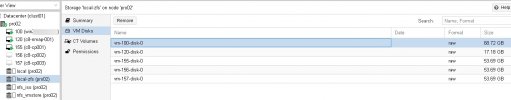
Then I created one vm and all went fine so I then imported some from esx.
When I did that, I imported to local-zfs and can see them on the drive;
/dev/zvol/rpool/data/vm-100-disk-0
/dev/rpool/data/vm-100-disk-0
However, I am wondering why the path doesn't show up.
Have I made an error in picking the storage when I imported?
Like maybe I should have picked local?

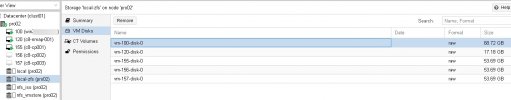
Last edited:

