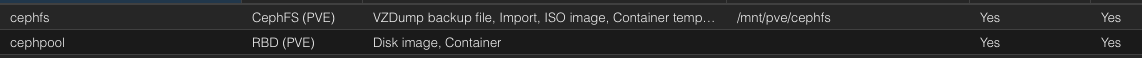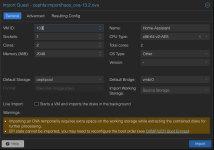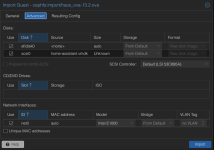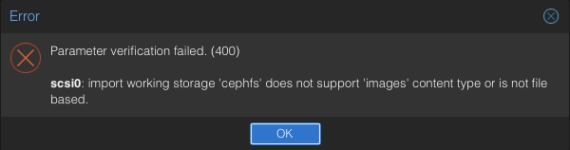Hi,
I can't import ova with ceph.
I get the error "scsi0: import working storage 'cephfs' does not support 'images' content type or is not file based."
I use cephfs for the ova, isos etc. and cephpool for my vms/ct
Have I made a mistake or is it not possible to import via Ceph?
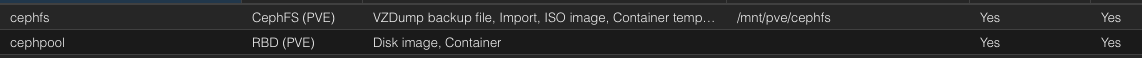
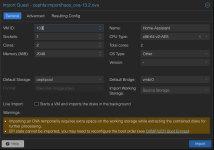
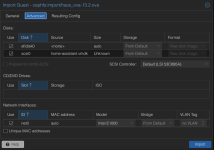
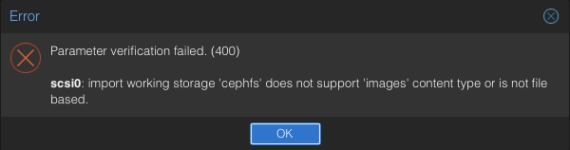

I can't import ova with ceph.
I get the error "scsi0: import working storage 'cephfs' does not support 'images' content type or is not file based."
I use cephfs for the ova, isos etc. and cephpool for my vms/ct
Have I made a mistake or is it not possible to import via Ceph?
Code:
proxmox-ve: 8.3.0 (running kernel: 6.8.12-4-pve)
pve-manager: 8.3.0 (running version: 8.3.0/c1689ccb1065a83b)
proxmox-kernel-helper: 8.1.0
proxmox-kernel-6.8: 6.8.12-4
proxmox-kernel-6.8.12-4-pve-signed: 6.8.12-4
ceph: 18.2.4-pve3
ceph-fuse: 18.2.4-pve3
corosync: 3.1.7-pve3
criu: 3.17.1-2
glusterfs-client: 10.3-5
ifupdown2: 3.2.0-1+pmx11
ksm-control-daemon: 1.5-1
libjs-extjs: 7.0.0-5
libknet1: 1.28-pve1
libproxmox-acme-perl: 1.5.1
libproxmox-backup-qemu0: 1.4.1
libproxmox-rs-perl: 0.3.4
libpve-access-control: 8.2.0
libpve-apiclient-perl: 3.3.2
libpve-cluster-api-perl: 8.0.10
libpve-cluster-perl: 8.0.10
libpve-common-perl: 8.2.9
libpve-guest-common-perl: 5.1.6
libpve-http-server-perl: 5.1.2
libpve-network-perl: 0.10.0
libpve-rs-perl: 0.9.0
libpve-storage-perl: 8.2.9
libspice-server1: 0.15.1-1
lvm2: 2.03.16-2
lxc-pve: 6.0.0-1
lxcfs: 6.0.0-pve2
novnc-pve: 1.5.0-1
proxmox-backup-client: 3.2.9-1
proxmox-backup-file-restore: 3.2.9-1
proxmox-firewall: 0.6.0
proxmox-kernel-helper: 8.1.0
proxmox-mail-forward: 0.3.1
proxmox-mini-journalreader: 1.4.0
proxmox-offline-mirror-helper: 0.6.7
proxmox-widget-toolkit: 4.3.1
pve-cluster: 8.0.10
pve-container: 5.2.2
pve-docs: 8.3.1
pve-edk2-firmware: 4.2023.08-4
pve-esxi-import-tools: 0.7.2
pve-firewall: 5.1.0
pve-firmware: 3.14-1
pve-ha-manager: 4.0.6
pve-i18n: 3.3.1
pve-qemu-kvm: 9.0.2-4
pve-xtermjs: 5.3.0-3
qemu-server: 8.3.0
smartmontools: 7.3-pve1
spiceterm: 3.3.0
swtpm: 0.8.0+pve1
vncterm: 1.8.0
zfsutils-linux: 2.2.6-pve1