Hello,
Strange problem I'm having. I'm trying to upload an .IMG file via the proxmox pve webui under Datacenter > pve > local (pve) > ISO Images but it's only xferring a very small amount before it just stops doing anything. Same thing happens when I try to upload the .IMG from proxmox pve webui under Datacenter > pve > zfs_mp (pve) > ISO Images.


Screenshot of `local (pve)` Summary:
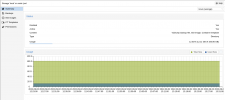
Screenshot of `zfs_mp (pve)` Summary:
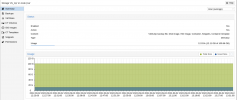
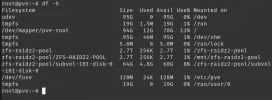
Results of pveversion:
Results of me trying to SCP an ISO to my proxmox server in /tmp (note that the transfer never goes past 0%):
As you can see, the filename gets written to /tmp but it has a size of 32K:
Attached results from journalctl to post.
I've also looked at the javascript console in Chrome but there is no errors at all when attempting to upload an ISO.
I'm unsure where to start as to why this is happening and would appreciate any help you can provide.
Thank you!
Strange problem I'm having. I'm trying to upload an .IMG file via the proxmox pve webui under Datacenter > pve > local (pve) > ISO Images but it's only xferring a very small amount before it just stops doing anything. Same thing happens when I try to upload the .IMG from proxmox pve webui under Datacenter > pve > zfs_mp (pve) > ISO Images.


Screenshot of `local (pve)` Summary:
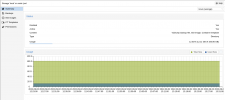
Screenshot of `zfs_mp (pve)` Summary:
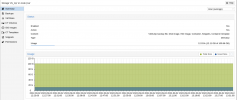
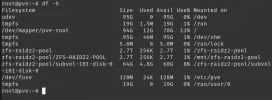
Results of pveversion:
Code:
Linux pve 5.13.19-1-pve #1 SMP PVE 5.13.19-2 (Tue, 09 Nov 2021 12:59:38 +0100) x86_64
The programs included with the Debian GNU/Linux system are free software;
the exact distribution terms for each program are described in the
individual files in /usr/share/doc/*/copyright.
Debian GNU/Linux comes with ABSOLUTELY NO WARRANTY, to the extent
permitted by applicable law.
Last login: Fri Sep 2 13:00:58 2022 from 192.168.40.122
root@pve:~# pveversion -v
proxmox-ve: 7.1-1 (running kernel: 5.13.19-1-pve)
pve-manager: 7.1-4 (running version: 7.1-4/ca457116)
pve-kernel-5.13: 7.1-4
pve-kernel-helper: 7.1-4
pve-kernel-5.13.19-1-pve: 5.13.19-2
ceph-fuse: 15.2.15-pve1
corosync: 3.1.5-pve2
criu: 3.15-1+pve-1
glusterfs-client: 9.2-1
ifupdown2: 3.1.0-1+pmx3
ksm-control-daemon: 1.4-1
libjs-extjs: 7.0.0-1
libknet1: 1.22-pve2
libproxmox-acme-perl: 1.4.0
libproxmox-backup-qemu0: 1.2.0-1
libpve-access-control: 7.1-1
libpve-apiclient-perl: 3.2-1
libpve-common-perl: 7.0-14
libpve-guest-common-perl: 4.0-3
libpve-http-server-perl: 4.0-3
libpve-storage-perl: 7.0-15
libspice-server1: 0.14.3-2.1
lvm2: 2.03.11-2.1
lxc-pve: 4.0.9-4
lxcfs: 4.0.8-pve2
novnc-pve: 1.2.0-3
proxmox-backup-client: 2.0.14-1
proxmox-backup-file-restore: 2.0.14-1
proxmox-mini-journalreader: 1.2-1
proxmox-widget-toolkit: 3.4-2
pve-cluster: 7.1-2
pve-container: 4.1-2
pve-docs: 7.1-2
pve-edk2-firmware: 3.20210831-2
pve-firewall: 4.2-5
pve-firmware: 3.3-3
pve-ha-manager: 3.3-1
pve-i18n: 2.6-1
pve-qemu-kvm: 6.1.0-2
pve-xtermjs: 4.12.0-1
qemu-server: 7.1-3
smartmontools: 7.2-1
spiceterm: 3.2-2
swtpm: 0.7.0~rc1+2
vncterm: 1.7-1
zfsutils-linux: 2.1.1-pve3Results of me trying to SCP an ISO to my proxmox server in /tmp (note that the transfer never goes past 0%):
Code:
scp -v /home/fleabeard/Downloads/elementaryos-6.1-stable.20211218-rc.iso root@192.168.69.2:/tmp
Executing: program /usr/bin/ssh host 192.168.69.2, user root, command scp -v -t /tmp
OpenSSH_8.9p1 Ubuntu-3, OpenSSL 3.0.2 15 Mar 2022
debug1: Reading configuration data /etc/ssh/ssh_config
debug1: /etc/ssh/ssh_config line 19: include /etc/ssh/ssh_config.d/*.conf matched no files
debug1: /etc/ssh/ssh_config line 21: Applying options for *
debug1: Connecting to 192.168.69.2 [192.168.69.2] port 22.
debug1: Connection established.
debug1: identity file /home/fleabeard/.ssh/id_rsa type 0
debug1: identity file /home/fleabeard/.ssh/id_rsa-cert type -1
debug1: identity file /home/fleabeard/.ssh/id_ecdsa type -1
debug1: identity file /home/fleabeard/.ssh/id_ecdsa-cert type -1
debug1: identity file /home/fleabeard/.ssh/id_ecdsa_sk type -1
debug1: identity file /home/fleabeard/.ssh/id_ecdsa_sk-cert type -1
debug1: identity file /home/fleabeard/.ssh/id_ed25519 type -1
debug1: identity file /home/fleabeard/.ssh/id_ed25519-cert type -1
debug1: identity file /home/fleabeard/.ssh/id_ed25519_sk type -1
debug1: identity file /home/fleabeard/.ssh/id_ed25519_sk-cert type -1
debug1: identity file /home/fleabeard/.ssh/id_xmss type -1
debug1: identity file /home/fleabeard/.ssh/id_xmss-cert type -1
debug1: identity file /home/fleabeard/.ssh/id_dsa type -1
debug1: identity file /home/fleabeard/.ssh/id_dsa-cert type -1
debug1: Local version string SSH-2.0-OpenSSH_8.9p1 Ubuntu-3
debug1: Remote protocol version 2.0, remote software version OpenSSH_8.4p1 Debian-5+deb11u1
debug1: compat_banner: match: OpenSSH_8.4p1 Debian-5+deb11u1 pat OpenSSH* compat 0x04000000
debug1: Authenticating to 192.168.69.2:22 as 'root'
debug1: load_hostkeys: fopen /home/fleabeard/.ssh/known_hosts2: No such file or directory
debug1: load_hostkeys: fopen /etc/ssh/ssh_known_hosts: No such file or directory
debug1: load_hostkeys: fopen /etc/ssh/ssh_known_hosts2: No such file or directory
debug1: SSH2_MSG_KEXINIT sent
debug1: SSH2_MSG_KEXINIT received
debug1: kex: algorithm: curve25519-sha256
debug1: kex: host key algorithm: ssh-ed25519
debug1: kex: server->client cipher: chacha20-poly1305@openssh.com MAC: <implicit> compression: none
debug1: kex: client->server cipher: chacha20-poly1305@openssh.com MAC: <implicit> compression: none
debug1: expecting SSH2_MSG_KEX_ECDH_REPLY
debug1: SSH2_MSG_KEX_ECDH_REPLY received
debug1: Server host key: ssh-ed25519 SHA256:d7/c71x9GeugN9jfTYVlKSob4K2qCyAarmyCwJp22sY
debug1: load_hostkeys: fopen /home/fleabeard/.ssh/known_hosts2: No such file or directory
debug1: load_hostkeys: fopen /etc/ssh/ssh_known_hosts: No such file or directory
debug1: load_hostkeys: fopen /etc/ssh/ssh_known_hosts2: No such file or directory
debug1: Host '192.168.69.2' is known and matches the ED25519 host key.
debug1: Found key in /home/fleabeard/.ssh/known_hosts:7
debug1: rekey out after 134217728 blocks
debug1: SSH2_MSG_NEWKEYS sent
debug1: expecting SSH2_MSG_NEWKEYS
debug1: SSH2_MSG_NEWKEYS received
debug1: rekey in after 134217728 blocks
debug1: get_agent_identities: bound agent to hostkey
debug1: get_agent_identities: agent returned 1 keys
debug1: Will attempt key: /home/fleabeard/.ssh/id_rsa RSA SHA256:qXCS673vALAn+0IuRybbf16H741/NgfcpeLjVFwUalE agent
debug1: Will attempt key: /home/fleabeard/.ssh/id_ecdsa
debug1: Will attempt key: /home/fleabeard/.ssh/id_ecdsa_sk
debug1: Will attempt key: /home/fleabeard/.ssh/id_ed25519
debug1: Will attempt key: /home/fleabeard/.ssh/id_ed25519_sk
debug1: Will attempt key: /home/fleabeard/.ssh/id_xmss
debug1: Will attempt key: /home/fleabeard/.ssh/id_dsa
debug1: SSH2_MSG_EXT_INFO received
debug1: kex_input_ext_info: server-sig-algs=<ssh-ed25519,sk-ssh-ed25519@openssh.com,ssh-rsa,rsa-sha2-256,rsa-sha2-512,ssh-dss,ecdsa-sha2-nistp256,ecdsa-sha2-nistp384,ecdsa-sha2-nistp521,sk-ecdsa-sha2-nistp256@openssh.com,webauthn-sk-ecdsa-sha2-nistp256@openssh.com>
debug1: SSH2_MSG_SERVICE_ACCEPT received
debug1: Authentications that can continue: publickey,password
debug1: Next authentication method: publickey
debug1: Offering public key: /home/fleabeard/.ssh/id_rsa RSA SHA256:qXCS673vALAn+0IuRybbf16H741/NgfcpeLjVFwUalE agent
debug1: Authentications that can continue: publickey,password
debug1: Trying private key: /home/fleabeard/.ssh/id_ecdsa
debug1: Trying private key: /home/fleabeard/.ssh/id_ecdsa_sk
debug1: Trying private key: /home/fleabeard/.ssh/id_ed25519
debug1: Trying private key: /home/fleabeard/.ssh/id_ed25519_sk
debug1: Trying private key: /home/fleabeard/.ssh/id_xmss
debug1: Trying private key: /home/fleabeard/.ssh/id_dsa
debug1: Next authentication method: password
root@192.168.69.2's password:
Authenticated to 192.168.69.2 ([192.168.69.2]:22) using "password".
debug1: channel 0: new [client-session]
debug1: Requesting no-more-sessions@openssh.com
debug1: Entering interactive session.
debug1: pledge: filesystem
debug1: client_input_global_request: rtype hostkeys-00@openssh.com want_reply 0
debug1: client_input_hostkeys: searching /home/fleabeard/.ssh/known_hosts for 192.168.69.2 / (none)
debug1: client_input_hostkeys: searching /home/fleabeard/.ssh/known_hosts2 for 192.168.69.2 / (none)
debug1: client_input_hostkeys: hostkeys file /home/fleabeard/.ssh/known_hosts2 does not exist
debug1: Sending environment.
debug1: channel 0: setting env LANG = "en_US.UTF-8"
debug1: Sending command: scp -v -t /tmp
debug1: client_global_hostkeys_private_confirm: server used untrusted RSA signature algorithm ssh-rsa for key 0, disregarding
debug1: update_known_hosts: known hosts file /home/fleabeard/.ssh/known_hosts2 does not exist
scp: debug1: fd 3 clearing O_NONBLOCK
Sending file modes: C0644 2662367232 elementaryos-6.1-stable.20211218-rc.iso
Sink: C0644 2662367232 elementaryos-6.1-stable.20211218-rc.iso
elementaryos-6.1-stable.20211218-rc.iso 0% 0 0.0KB/s --:-- ETAAs you can see, the filename gets written to /tmp but it has a size of 32K:
Code:
root@pve:~# ls -la /tmp
total 68
drwxrwxrwt 9 root root 4096 Sep 5 10:16 .
drwxr-xr-x 19 root root 4096 Dec 2 2021 ..
-rw-r--r-- 1 root root 32768 Sep 5 10:16 elementaryos-6.1-stable.20211218-rc.iso
drwxrwxrwt 2 root root 4096 Sep 3 16:43 .font-unix
drwxrwxrwt 2 root root 4096 Sep 3 16:43 .ICE-unix
drwx------ 3 root root 4096 Sep 3 16:43 systemd-private-6f44b0aa71004a368c6926c6668ba49d-chrony.service-wmxMej
drwx------ 3 root root 4096 Sep 3 16:43 systemd-private-6f44b0aa71004a368c6926c6668ba49d-systemd-logind.service-s2ofrg
drwxrwxrwt 2 root root 4096 Sep 3 16:43 .Test-unix
drwxrwxrwt 2 root root 4096 Sep 3 16:43 .X11-unix
drwxrwxrwt 2 root root 4096 Sep 3 16:43 .XIM-unix
root@pve:~# du -sh /tmp/elementaryos-6.1-stable.20211218-rc.iso
32K /tmp/elementaryos-6.1-stable.20211218-rc.isoAttached results from journalctl to post.
I've also looked at the javascript console in Chrome but there is no errors at all when attempting to upload an ISO.
I'm unsure where to start as to why this is happening and would appreciate any help you can provide.
Thank you!
Last edited:

