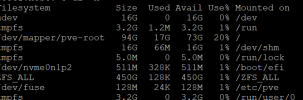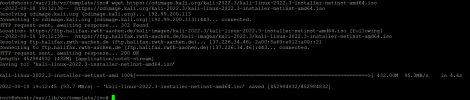Hi,
I am experiecing a stange issue. It is not possible to upload files to the server. This includes ISOs via Webgui or via scp. Upload stalls after 2 seconds. When using apt or wget directly on the server download proceeds normaly. I posted that issue in the german forum too without result. Hope you can help me. Thanks.
Regards, toddehb
I am experiecing a stange issue. It is not possible to upload files to the server. This includes ISOs via Webgui or via scp. Upload stalls after 2 seconds. When using apt or wget directly on the server download proceeds normaly. I posted that issue in the german forum too without result. Hope you can help me. Thanks.
Regards, toddehb