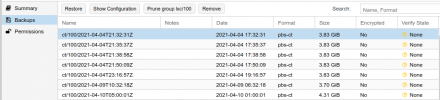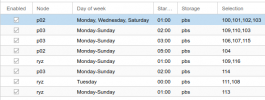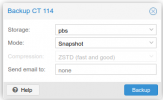Hi,
Thank you for PBS which is an excellent product.
I have some improvement ideas though:
Thank you for PBS which is an excellent product.
I have some improvement ideas though:
- one easily forgets the content of CTs or VMs. It would be useful to manage them in PBS interface using their names, along with their CTID.
- I am puzzled (and a bit worried) with a feature of PBS: when you delete a CT in Proxmox VE, it also gets deleted in PBS storage. Ths is really dangerous as PBS should be a last resort safety against bad manipulations in Proxmox, notably deleting a CT...