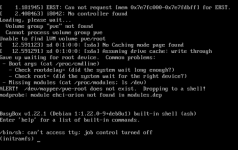Best regards,
Is possible that Proxmox VE 3.o works on a IBM Blade server? (http://www-03.ibm.com/systems/flex/chassis/bto/index.html)
IBM named this server Flex System
thanks,
Is possible that Proxmox VE 3.o works on a IBM Blade server? (http://www-03.ibm.com/systems/flex/chassis/bto/index.html)
IBM named this server Flex System
thanks,