Hello,
I'm struggling for a long time to configure the iGPU split passthrough.
Platform:
Proxmox 8.3.1
HP Elitedesk 800 G4 SFF with i7-8700
latest BIOS (02.29.01 Rev.A, October 2024)
Configuration:
Not sure which one should I edit, and if should execute 'update-grub' or 'proxmox-boot-tool refresh', so doing both just in case.
I am able to add the MDev to the Ubuntu VM, selecting V5_8 here.

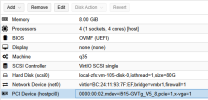
I see it on the VM:
Problem:
In the dmesg on the VM I see error messages and crashes of the i915 driver.
Those looking suspicious to me:
Crashes on:
Full log:
https://pastebin.com/54vgZuT1
What would you do at this point? I guess I'm missing something. All hints are appreciated, as I've already burned more than 40h on it.
Best Regards,
Piotr
I'm struggling for a long time to configure the iGPU split passthrough.
Platform:
Proxmox 8.3.1
HP Elitedesk 800 G4 SFF with i7-8700
latest BIOS (02.29.01 Rev.A, October 2024)
Configuration:
Not sure which one should I edit, and if should execute 'update-grub' or 'proxmox-boot-tool refresh', so doing both just in case.
/etc/default/grub
Code:
GRUB_CMDLINE_LINUX_DEFAULT="quiet intel_iommu=on i915.enable_gvt=1 iommu=pt pcie_acs_override=downstream,multifunction video=efifb:off video=vesa:off vfio_iommu_type1.allow_unsafe_interrupts=1 kvm.ignore_msrs=1 modprobe.blacklist=radeon,nouveau,nvidia,nvidiafb,nvidia-gpu"/etc/kernel/cmdline
Code:
root=ZFS=rpool/ROOT/pve-1 boot=zfs intel_iommu=on i915.enable_gvt=1 iommu=pt pcie_acs_override=downstream,multifunction video=efifb:off video=vesa:off vfio_iommu_type1.allow_unsafe_interrupts=1 kvm.ignore_msrs=1 modprobe.blacklist=radeon,nouveau,nvidia,nvidiafb,nvidia-gpu>/etc/modprobe.d/i915.conf
Code:
options i915 enable_gvt=1 enable_guc=0 enable_sagv=0/etc/modules
Code:
# Modules required for PCI passthrough
vfio
vfio_iommu_type1
vfio_pci
vfio_virqfd
# Modules required for Intel GVT
kvmgt
intel_gvt
exngt
vfio_mdev
i915
mdevI am able to add the MDev to the Ubuntu VM, selecting V5_8 here.

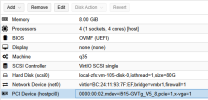
I see it on the VM:
Code:
piter@containers:~$ lsb_release -a
No LSB modules are available.
Distributor ID: Ubuntu
Description: Ubuntu 24.04.1 LTS
Release: 24.04
Codename: noble
piter@containers:~$ lspci | grep VGA
01:00.0 VGA compatible controller: Intel Corporation CoffeeLake-S GT2 [UHD Graphics 630]
piter@containers:~$ modinfo i915 | grep -i version
srcversion: 96F5B446D0A3A6FFF79D40D
vermagic: 6.8.0-51-generic SMP preempt mod_unload modversions
parm: invert_brightness:Invert backlight brightness (-1 force normal, 0 machine defaults, 1 force inversion), please report PCI device ID, subsystem vendor and subsystem device ID to dri-devel@lists.freedesktop.org, if your machine needs it. It will then be included in an upcoming module version. (int)Problem:
In the dmesg on the VM I see error messages and crashes of the i915 driver.
Those looking suspicious to me:
i915 0000:01:00.0: [drm] Failed to find VBIOS tables (VBT)i915 0000:01:00.0: [drm] *ERROR* Failed to disable SAGV (-110)i915 0000:01:00.0: Platform does not support port Fi915 0000:01:00.0: [drm] *ERROR* [CRTC:51:pipe A] flip_done timed outCrashes on:
intel_sagv_init+0x270/0x320assert_port_valid+0x79/0xa0drm_wait_one_vblank+0x1f1/0x210Full log:
https://pastebin.com/54vgZuT1
What would you do at this point? I guess I'm missing something. All hints are appreciated, as I've already burned more than 40h on it.
Best Regards,
Piotr

