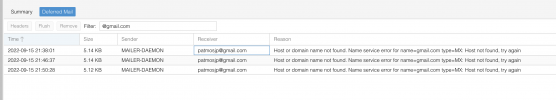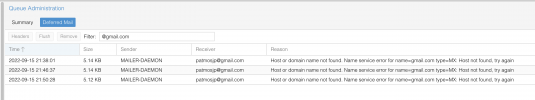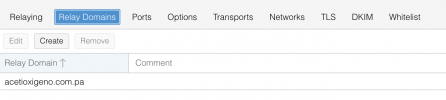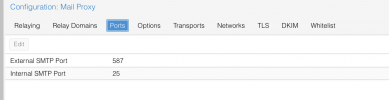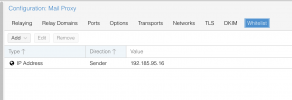I have everything configured according to the manual, but even though it shows me some type of traffic capture, I need to know what I am missing so that the gateway operates between the mail server and the Outlook users, and I also want the PMG to send emails when the users send them I filtered them and all incoming mail
I send all my configuration screens and a graph of what you want to achieve
What should we do? I already set up an mx pointing the PMG.
I send all my configuration screens and a graph of what you want to achieve
What should we do? I already set up an mx pointing the PMG.
Attachments
-
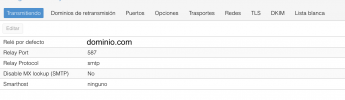 Captura de Pantalla 2022-08-15 a la(s) 1.55.28 p. m..png53.6 KB · Views: 35
Captura de Pantalla 2022-08-15 a la(s) 1.55.28 p. m..png53.6 KB · Views: 35 -
 PMG.png218.8 KB · Views: 38
PMG.png218.8 KB · Views: 38 -
 Captura de Pantalla 2022-08-15 a la(s) 2.16.28 p. m..png115.5 KB · Views: 33
Captura de Pantalla 2022-08-15 a la(s) 2.16.28 p. m..png115.5 KB · Views: 33 -
 Captura de Pantalla 2022-08-15 a la(s) 1.57.10 p. m..png107.2 KB · Views: 30
Captura de Pantalla 2022-08-15 a la(s) 1.57.10 p. m..png107.2 KB · Views: 30 -
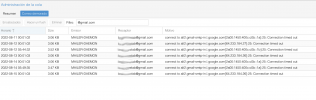 Captura de Pantalla 2022-08-15 a la(s) 1.56.55 p. m..png241.5 KB · Views: 28
Captura de Pantalla 2022-08-15 a la(s) 1.56.55 p. m..png241.5 KB · Views: 28 -
 Captura de Pantalla 2022-08-15 a la(s) 1.56.43 p. m..png425.7 KB · Views: 24
Captura de Pantalla 2022-08-15 a la(s) 1.56.43 p. m..png425.7 KB · Views: 24 -
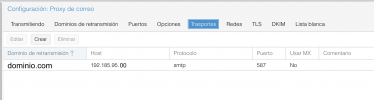 Captura de Pantalla 2022-08-15 a la(s) 1.55.52 p. m..png61.1 KB · Views: 25
Captura de Pantalla 2022-08-15 a la(s) 1.55.52 p. m..png61.1 KB · Views: 25 -
 Captura de Pantalla 2022-08-15 a la(s) 1.55.45 p. m..png197.8 KB · Views: 25
Captura de Pantalla 2022-08-15 a la(s) 1.55.45 p. m..png197.8 KB · Views: 25 -
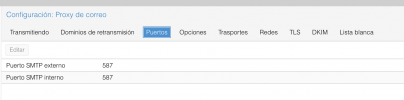 Captura de Pantalla 2022-08-15 a la(s) 1.55.38 p. m..png57.5 KB · Views: 21
Captura de Pantalla 2022-08-15 a la(s) 1.55.38 p. m..png57.5 KB · Views: 21 -
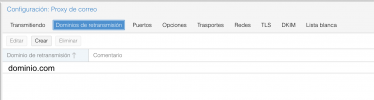 Captura de Pantalla 2022-08-15 a la(s) 1.55.34 p. m..png50.1 KB · Views: 31
Captura de Pantalla 2022-08-15 a la(s) 1.55.34 p. m..png50.1 KB · Views: 31