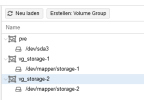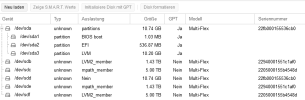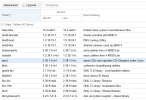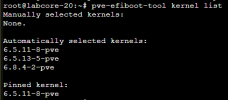After a lot of testing I found out that in my case the new kernel coming with 8.2.2 was the problem. During upgrade even a dist-upgrade (from 8.1) was done on some of the machines, the new kernel was installed and led to a non booting system.
The
following procedure SOLVED the problem for me:
1. Boot the system and upgrade according to the usual procedure. I used the Web-Interface for that since I got sometimes a problem with installing grub on the right disk (it did not recognize the correct one automatically, but it was possible to modify this setting in a dialogue that was opened automatically when it detected that it cannot install grub correctly).
2. Open a shell and run
pve-efiboot-tool kernel list to obtain all the installed kernels. In my case there was "6.8.4-2-pve" (the offending kernel) and "6.5.13-5-pve" (the one that was used before, also 6.5.11-8 worked). Then in run
pve-efiboot-tool kernel pin 6.5.13-5-pve to set the 6.5 kernel as the standard kernel to boot.
3. Make sure that the setting was pinned correctly by running
pve-efiboot-tool kernel list again. Then reboot. This is how the correct setting looked like on my machines:
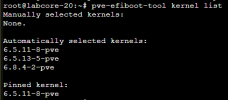
The problem with the missing pve volume group was gone and the system booted normally.
I hope this might be helpful for other users running in a similar problem.