Hello,
I have an issue with the connection.
Explanation: I installed Proxmox VE 8.3 and completed the initial setup (following the installation guide). The device rebooted and redirected me to http://192.168.x.x. The problem is that it takes a long time to load, but nothing happens — the Proxmox interface does not open.
Currently, my screen shows: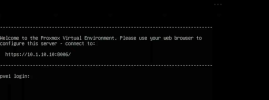
Background: This mini-PC was previously used by other people. It was connected to the internet via an Ethernet cable (I am using a cable as well), and they had no issues. However, after reinstalling the system on Proxmox, I encountered problems. I’m new to Proxmox, so my mistakes might be quite basic, but I can’t figure them out on my own.
Assumptions:
1. Maybe the required ports on my device are blocked, preventing data exchange between devices. I tried pinging other devices on the local network (from another device), and I had no issues with them—except for this mini-PC. SSH connection also fails.
nmap shows two open ports: 5357 and 7070.
Therefore, I want to open the terminal, modify the firewall settings, try pinging the device again, attempt to connect via SSH, and open the appropriate link to access the Proxmox interface.
2. I may have incorrectly configured the management network settings, which is causing the issue. I took the data from the router settings, ifconfig, and net-tools (using another device).
Questions:
How can I open the terminal on the welcome screen?
Am I moving in the right direction, or should I try/do something else?
I have an issue with the connection.
Explanation: I installed Proxmox VE 8.3 and completed the initial setup (following the installation guide). The device rebooted and redirected me to http://192.168.x.x. The problem is that it takes a long time to load, but nothing happens — the Proxmox interface does not open.
Currently, my screen shows:
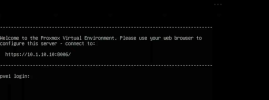
Background: This mini-PC was previously used by other people. It was connected to the internet via an Ethernet cable (I am using a cable as well), and they had no issues. However, after reinstalling the system on Proxmox, I encountered problems. I’m new to Proxmox, so my mistakes might be quite basic, but I can’t figure them out on my own.
Assumptions:
1. Maybe the required ports on my device are blocked, preventing data exchange between devices. I tried pinging other devices on the local network (from another device), and I had no issues with them—except for this mini-PC. SSH connection also fails.
nmap shows two open ports: 5357 and 7070.
Therefore, I want to open the terminal, modify the firewall settings, try pinging the device again, attempt to connect via SSH, and open the appropriate link to access the Proxmox interface.
2. I may have incorrectly configured the management network settings, which is causing the issue. I took the data from the router settings, ifconfig, and net-tools (using another device).
Questions:
How can I open the terminal on the welcome screen?
Am I moving in the right direction, or should I try/do something else?

