Hello,
reading on the web, I thought that the ISO library was in
I have downloaded ubuntu ISO here:
but no luck... checking under
does it mean I need to "download" the image there? any suggestion?
Thank you
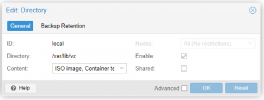
reading on the web, I thought that the ISO library was in
/var/lib/vz/template/iso, but when I try to create a VM, I cannot find anything under the ISO dropbox...I have downloaded ubuntu ISO here:
wget https://releases.ubuntu.com/22.04/ubuntu-22.04-desktop-amd64.iso and I have cerified that the file is actually there.but no luck... checking under
Datacenter/local/Storage and it refers to /var/lib/vz (see picture below)does it mean I need to "download" the image there? any suggestion?
Thank you
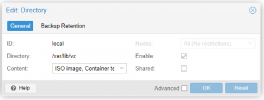
Last edited:

