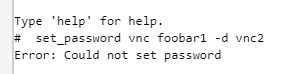Hello,
I have an problem, I set up an VNC access, like in all the tutorial, I did the same thing, but I can't connect to my VM, I can see it and use it with noVNC on Proxmox, but I can't get access to it thrue VNC Viewer or my light client (with an AXEL card), and when I try setting up the connection with an password, and I tr to set the password in the monitor of my VM, that said Error: Could not set password.
Can anyone help my pls
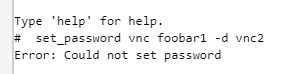

I have an problem, I set up an VNC access, like in all the tutorial, I did the same thing, but I can't connect to my VM, I can see it and use it with noVNC on Proxmox, but I can't get access to it thrue VNC Viewer or my light client (with an AXEL card), and when I try setting up the connection with an password, and I tr to set the password in the monitor of my VM, that said Error: Could not set password.
Can anyone help my pls