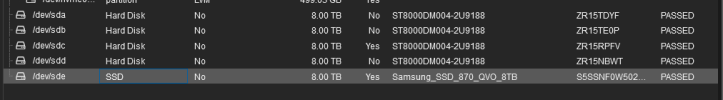I have an 8TB SSD that shows 4 Harddrive partitions inside the SSD. I have used Fdisk, but the disk is not mounted and I cannot use Parted. I connected the SSD to a Windows PC and deleted the partition, but it still shows in Proxmox.
Can someone explain to me what's going on?
Can someone explain to me what's going on?