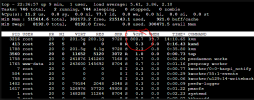Huge load of Proxmox?
- Thread starter Mucip
- Start date
You are using an out of date browser. It may not display this or other websites correctly.
You should upgrade or use an alternative browser.
You should upgrade or use an alternative browser.
Hi,Useqm listto find out which VM has PID3216. And check what it is doing. If you are on an old PVE version, then maybe this is a already fixed issue with backups (but I'm not sure).
Unfortunatelly Windows Server...
What do you advice now?
Regards,
Mucip
That's very little information and I know a little about Proxmox, not Windows. Maybe ask Microsoft? It's your VM, you figure it out. What is the CPU usage according to Windows? What programs are running? It is connected to the internet and hacked and running bitcoin or something?Unfortunatelly Windows Server...
What do you advice now?
HiThat's very little information and I know a little about Proxmox, not Windows. Maybe ask Microsoft? It's your VM, you figure it out. What is the CPU usage according to Windows? What programs are running? It is connected to the internet and hacked and running bitcoin or something?
I see... Unfortunatelly I'm not good about Windows either.
OK. Let me dive little bit in to this problem...
Regards,
Mucip
Maybe someone else here knows why Windows Server uses 8 core continuously but it might help to update Proxmox to the latest version and maybe share the VM configuration file. It could be device emulation that takes a lot of CPU but it's unlikely I fear that almost all other ways to investigate the issue is specific to your Windows Server version. Do you have any programs installed and running that don't come standard with Windows ServerHi
I see... Unfortunatelly I'm not good about Windows either.
OK. Let me dive little bit in to this problem...
Hi,
I now only SAP B1, MS SQL and SAP Dashboard Aplication from BOYUM.
I need to check more about Windows server
My Config is;
boot: order=scsi0;ide2;net0
cores: 4
cpu: x86-64-v2-AES
ide2: none,media=cdrom
memory: 204800
meta: creation-qemu=8.1.2,ctime=1706255679
name: Debian1
net0: virtio=BC:24:11:34:FE:0C,bridge=vmbr0,firewall=1
numa: 0
onboot: 1
ostype: l26
scsi0: diskSSD:100/vm-100-disk-0.qcow2,iothread=1,size=4T
scsihw: virtio-scsi-single
smbios1: uuid=58d54885-ac9b-405e-8a49-a066359e6c58
sockets: 2
startup: order=1
vmgenid: 042ec1ed-9586-4d9f-9e28-fbb9c8969a45
Regards,
Mucip
I now only SAP B1, MS SQL and SAP Dashboard Aplication from BOYUM.
I need to check more about Windows server
My Config is;
boot: order=scsi0;ide2;net0
cores: 4
cpu: x86-64-v2-AES
ide2: none,media=cdrom
memory: 204800
meta: creation-qemu=8.1.2,ctime=1706255679
name: Debian1
net0: virtio=BC:24:11:34:FE:0C,bridge=vmbr0,firewall=1
numa: 0
onboot: 1
ostype: l26
scsi0: diskSSD:100/vm-100-disk-0.qcow2,iothread=1,size=4T
scsihw: virtio-scsi-single
smbios1: uuid=58d54885-ac9b-405e-8a49-a066359e6c58
sockets: 2
startup: order=1
vmgenid: 042ec1ed-9586-4d9f-9e28-fbb9c8969a45
Regards,
Mucip
That config looks to be from a Debian/Linux system, not a Windows system.
That said though, if you want to see what is going on, you will have to log into that windows system and open up taskmanager.
Go to the "details" tab, then sort by CPU.
Also, check if the qemu guest tools are installed within Windows and running, as well as that they are enabled in Proxmox's configuration of that VM.
That said though, if you want to see what is going on, you will have to log into that windows system and open up taskmanager.
Go to the "details" tab, then sort by CPU.
Also, check if the qemu guest tools are installed within Windows and running, as well as that they are enabled in Proxmox's configuration of that VM.
Hi,That config looks to be from a Debian/Linux system, not a Windows system.
That said though, if you want to see what is going on, you will have to log into that windows system and open up taskmanager.
Go to the "details" tab, then sort by CPU.
Also, check if the qemu guest tools are installed within Windows and running, as well as that they are enabled in Proxmox's configuration of that VM.
I checked task manager but there is nothing suspicious there?
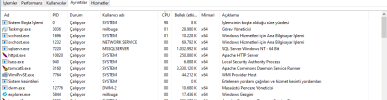
But Debian load is now

But Prowmox load is 1.33 and 13901 is Win server vm unfortunatelly.
You're right. My windows vm config is below:
agent: 1
bios: ovmf
boot: order=scsi0;ide2;net0
cores: 2
cpu: host
efidisk0: local-lvm:vm-101-disk-0,efitype=4m,pre-enrolled-keys=1,size=4M
ide2: none,media=cdrom
machine: pc-q35-8.1
memory: 204800
meta: creation-qemu=8.1.2,ctime=1709109586
name: WS2022
net0: virtio=BC:24:11:1C:46:EB,bridge=vmbr0
numa: 1
onboot: 1
ostype: win11
scsi0: diskSSD:101/vm-101-disk-0.raw,cache=none,iothread=1,size=400G,ssd=1
scsihw: virtio-scsi-single
smbios1: uuid=f36e1f2e-e557-4e0b-bde7-0497ffc9ff14
sockets: 4
startup: order=2
tpmstate0: local-lvm:vm-101-disk-1,size=4M,version=v2.0
vmgenid: 67f6a520-bdd0-4c2b-95e6-9e7724949720
I didn't install qemu quest tools. Do you suggest this? https://pve.proxmox.com/wiki/Qemu-guest-agent
Regards,
Mucip
Last edited:
Hi,When is the last time you rebooted that node/VM? This sometimes helps - after updates in node/VM.
I restart Proxmox server this morning. Yes. It's not the same but still there is something false like below
What is the ksmd with %96 load?
By the way 13901 is Windows server.
And I installet quest tools both windows and linux guests but Load is still 2.22 ?
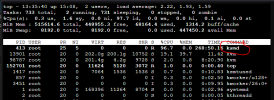
Regards,
Mucip
Hi,
I have 512 GB ram on Proxmox server.
I gave 128 GB to Debian Linux which I use filer server and web server.
I gave 200 GB to Windows server Which I use SAP B1 and MS-SQL server.
I think remained 184 GB ram is enaugh for Proxmox itself? And now ksmd not show in top command screen.
But I don't know how to share 16 core (2 socket) CPU to 2 VM's and Proxmox? I guess I have mistake in share resources?!
Because load is still 0.45?!
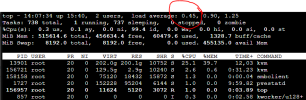
Regards,
Mucip
I have 512 GB ram on Proxmox server.
I gave 128 GB to Debian Linux which I use filer server and web server.
I gave 200 GB to Windows server Which I use SAP B1 and MS-SQL server.
I think remained 184 GB ram is enaugh for Proxmox itself? And now ksmd not show in top command screen.
But I don't know how to share 16 core (2 socket) CPU to 2 VM's and Proxmox? I guess I have mistake in share resources?!
Because load is still 0.45?!
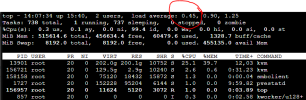
Regards,
Mucip
Hi,You do understand that if you run top on your proxmox server that you will see the load from each VM as well as the host? And no 0.45 is not alot.
You made me happy.
You mean that there is nothing to worry?
Regards,
Mucip
With the latest screenshot it all looks good if I am not misstaken.Hi,
You made me happy.
You mean that there is nothing to worry?
Regards,
Mucip