You gave it a lot of hardware, so that's normal.But I think in any case windows server consuming lots of hardware I affraid.
Huge load of Proxmox?
- Thread starter Mucip
- Start date
You are using an out of date browser. It may not display this or other websites correctly.
You should upgrade or use an alternative browser.
You should upgrade or use an alternative browser.
Hi,But your Windows VM uses uses a lot of hardware due to the application it runs.
I think so but I can't understand why?...
Regards,
Mucip
Hi,no body can guess, you need to dig out into the Windows VM.
You're right unfortunatelly...
Regards,
Mucip
You have 4 virtual sockets and NUMA activated. Is the Proxmox host a 4-socket system? If a NUMA aware software like MS SQL is running in the Windows, it could try to optimize the workload for the NUMA nodes all the time, even though they do not exist.agent: 1
bios: ovmf
boot: order=scsi0;ide2;net0
cores: 2
cpu: host
efidisk0: local-lvm:vm-101-disk-0,efitype=4m,pre-enrolled-keys=1,size=4M
ide2: none,media=cdrom
machine: pc-q35-8.1
memory: 204800
meta: creation-qemu=8.1.2,ctime=1709109586
name: WS2022
net0: virtio=BC:24:11:1C:46:EB,bridge=vmbr0
numa: 1
onboot: 1
ostype: win11
scsi0: diskSSD:101/vm-101-disk-0.raw,cache=none,iothread=1,size=400G,ssd=1
scsihw: virtio-scsi-single
smbios1: uuid=f36e1f2e-e557-4e0b-bde7-0497ffc9ff14
sockets: 4
startup: order=2
tpmstate0: local-lvm:vm-101-disk-1,size=4M,version=v2.0
vmgenid: 67f6a520-bdd0-4c2b-95e6-9e7724949720
I would rather run the VM with 1 socket and 8 cores and disable NUMA, unless you give the VM more than 50% of the host's ram and have a 2 socket server.
Then you would require NUMA but with 2 virtual sockets.
This could bring some relaxation to the VM.
Hi,You have 4 virtual sockets and NUMA activated. Is the Proxmox host a 4-socket system? If a NUMA aware software like MS SQL is running in the Windows, it could try to optimize the workload for the NUMA nodes all the time, even though they do not exist.
I would rather run the VM with 1 socket and 8 cores and disable NUMA, unless you give the VM more than 50% of the host's ram and have a 2 socket server.
Then you would require NUMA but with 2 virtual sockets.
This could bring some relaxation to the VM.
I checked now proxmox node summary screen:
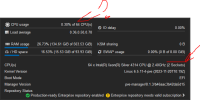
But I confused! I know CPU has 16C. And I know there is only one CPU in the server.
As you see over the top: 64 CPU??
And in the middle right (2 sockets) written??
Than what should I do know? Where this 64 CPU information comes from and is my CPU really 2 Sockets???
Regards,
Mucip
PVE know better than you about it's running off 2 CPU.And I know there is only one CPU in the server.
As you see over the top: 64 CPU
1 CPU = 16C but 32 Threads/vCPU
with 2 CPU = 64 Threads/vCPU are available,
Last edited:
Hi,PVE know better than you about there 2 CPU is running off. 16C but 32 Threads = 64 vCPU available.
I shocked now. I was pretty sure that there is one CPU?!
Well I should re arrange CPU assignment (How much Socket and how much core) than?
What do you advice please?
VM1: Debian Linux as file server and Apache server
VM2: Win server as SAP B1 and MS-SQL.
Regards,
Mucip
You can't always say that in general terms.Hi,
I shocked now. I was pretty sure that there is one CPU?!
Well I should re arrange CPU assignment (How much Socket and how much core) than?
What do you advice please?
VM1: Debian Linux as file server and Apache server
VM2: Win server as SAP B1 and MS-SQL.
Regards,
Mucip
When If you have an SAP B1 server with 10 users and little traffic, 2 vCPUs are easily enough. If you have many thousands of users, I would not virtualize at all.
It's always better to give a VM a little more than is needed at peak times.
A calculation example, you currently have 8 cores with 2GHz and the peak CPU usage goes up to 12 GHz (6 cores) then you better give 7 cores to intercept the peak without going to 100%, but the fewer vCPUs a VM has, the easier the CPU scheduler can distribute the load on the host.
Hi,You can't always say that in general terms.
When If you have an SAP B1 server with 10 users and little traffic, 2 vCPUs are easily enough. If you have many thousands of users, I would not virtualize at all.
It's always better to give a VM a little more than is needed at peak times.
A calculation example, you currently have 8 cores with 2GHz and the peak CPU usage goes up to 12 GHz (6 cores) then you better give 7 cores to intercept the peak without going to 100%, but the fewer vCPUs a VM has, the easier the CPU scheduler can distribute the load on the host.
Fortunately we have 20-30 user but not same times. Because I understood that SAP with MS-SQL (Not HANA!) is very very slow. Unfortunatelly SAP B1 doesn't work with PostgreSQL. What a pitty!...
I hope there is no problem with this user quantity to work in VM?
I changed config last night before than @gfngfn256 's message and My last VM situation is
VM1 (Debian Linux)

VM2 (Win server)

I'm out of office and they said that everythin is OK by right now?!
I am very interested to try config which @gfngfn256 sent...
But I know in Linux world there is statement: "If it works than leave it work."
If the user explain about sloq performance than I will test @gfngfn256 's config.
Regards,
Mucip
I wouldn't give the VM so much CPU and RAM if it's not needed. With RAM it's not so bad, but with CPU you create overhead by managing the many cores and the NUMA nodes, even if not much happens on the CPU.Hi,
Fortunately we have 20-30 user but not same times. Because I understood that SAP with MS-SQL (Not HANA!) is very very slow. Unfortunatelly SAP B1 doesn't work with PostgreSQL. What a pitty!...
I hope there is no problem with this user quantity to work in VM?
I changed config last night before than @gfngfn256 's message and My last VM situation is
VM1 (Debian Linux)
View attachment 74277
Depending on what is running in the Debian VM as an application, I would give 2-4 cores, one socket and disable NUMA.
The Linux also benefits from the CPU type “host”.
I would also deactivate NUMA on the VM, configure one socket and 8 cores to start with.VM2 (Win server)
View attachment 74278
Dear @Falk R.I wouldn't give the VM so much CPU and RAM if it's not needed. With RAM it's not so bad, but with CPU you create overhead by managing the many cores and the NUMA nodes, even if not much happens on the CPU.
Depending on what is running in the Debian VM as an application, I would give 2-4 cores, one socket and disable NUMA.
The Linux also benefits from the CPU type “host”.
I would also deactivate NUMA on the VM, configure one socket and 8 cores to start with.
Thanks.
Can I change the CPU type to host right now? Is it possible? It doesn't harm to my Debian VM, does it?
Regards,
Mucip
Another point to check is storage controller, there is an issue with "virtio scsi" , fixed using an older driver, or switch vDisks to SATA type.
https://forum.proxmox.com/threads/r...device-system-unresponsive.139160/post-696865
https://forum.proxmox.com/threads/r...device-system-unresponsive.139160/post-696865
Hi,Another point to check is storage controller, there is an issue with "virtio scsi" , fixed using an older driver, or switch vDisks to SATA type.
https://forum.proxmox.com/threads/r...device-system-unresponsive.139160/post-696865
I was folowing "Best Practice" page from Proxmox wiki.
Should I change it really? And can I change it without reinstall?
Regards,
Mucip
yes if vCPU tuning isn't enough.Should I change it really?
Yes, it's IT job. There is many topics here.And can I change it without reinstall?

