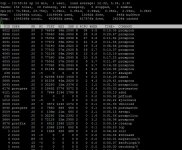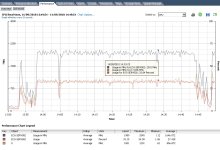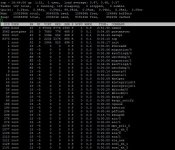Morning!
I got this alert yesterday morning and found out this morning that https traffic wasn't working.
/etc/cron.daily/logrotate:
(98)Address already in use: make_sock: could not bind to address [::]:443 (98)Address already in use: make_sock: could not bind to address 0.0.0.0:443 no listening sockets available, shutting down Unable to open logs
error: error running shared postrotate script for /var/log/apache2/*.log
run-parts: /etc/cron.daily/logrotate exited with return code 1
To clear this quickly I rebooted and everything was fine. Just after the reboot I noticed a large number of mails queuing with error "could not connect to 128.0.0.1" [rough error from memory]. I didn't take long for this mail to clear after the reboot.
Any ideas?
I got this alert yesterday morning and found out this morning that https traffic wasn't working.
/etc/cron.daily/logrotate:
(98)Address already in use: make_sock: could not bind to address [::]:443 (98)Address already in use: make_sock: could not bind to address 0.0.0.0:443 no listening sockets available, shutting down Unable to open logs
error: error running shared postrotate script for /var/log/apache2/*.log
run-parts: /etc/cron.daily/logrotate exited with return code 1
To clear this quickly I rebooted and everything was fine. Just after the reboot I noticed a large number of mails queuing with error "could not connect to 128.0.0.1" [rough error from memory]. I didn't take long for this mail to clear after the reboot.
Any ideas?