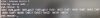Hi, i need advice on the best setup for the hardware i have.
What's the best way? Install using zfs mirror on the first 2 disk and create the pool for the vms after install? Or is better to not use ZFS for the install disks?
if so, how should I proceed?
Thanks
- HP DL360 Gen9
- 64GB Ram
- 2x300GB SAS 15K
- 6x600GB SAS 15K
What's the best way? Install using zfs mirror on the first 2 disk and create the pool for the vms after install? Or is better to not use ZFS for the install disks?
if so, how should I proceed?
Thanks