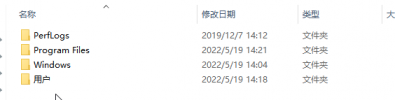Hi,
we are a small compagny ( Geco-iT ) from France that strongly relies on Proxmox PVE every day and as we find proxmox more and more powerfull, we want to give back to the community by providing some of our tools for PVE.
We made tools to use cloudbase on windows like cloudinit on linux instances !
CloudBase is an open-source project provided by Cloudbase Solutions to enable initialization of a new instance on Windows machines. The purpose is to be the equivalent of the Cloud-Init project which is used on Linux images.
Cloudbase-Init works with different services to provide the meta data that will be used to parse information needed to below functionalities. In our case the service that will be used is the OpenStack Config Drive service which parses information from the cloud-init drive that is already generated by Proxmox but misses the needed data in its actual state.
It is deployed as a service in Windows to take care of all guest initialization actions, such as :
We have found a few missing functionalities that we think should be included in the product. Which are the DHCP network configuration when we want to modify a static adapter back to DHCP and the activation of the Administrator user if we provide it's name in the meta data. So we included in this document two python scripts to deploy alongside Cloudbase-Init to do those actions.
Full explanation is here on our wiki : https://wiki.geco-it.net/public:cloudbase-init
Source code can be seen here: https://git.geco-it.net/GECO-IT-PUBLIC/Geco-Cloudbase-Init
Hope it will help someone !
Thanks to all the Proxmox Staff and forum members, and special thanks to @kenzim ! Because this post helped us : https://forum.proxmox.com/threads/windows-cloud-init-working.83511/
Have a nice day !
we are a small compagny ( Geco-iT ) from France that strongly relies on Proxmox PVE every day and as we find proxmox more and more powerfull, we want to give back to the community by providing some of our tools for PVE.
We made tools to use cloudbase on windows like cloudinit on linux instances !
CloudBase is an open-source project provided by Cloudbase Solutions to enable initialization of a new instance on Windows machines. The purpose is to be the equivalent of the Cloud-Init project which is used on Linux images.
Cloudbase-Init works with different services to provide the meta data that will be used to parse information needed to below functionalities. In our case the service that will be used is the OpenStack Config Drive service which parses information from the cloud-init drive that is already generated by Proxmox but misses the needed data in its actual state.
It is deployed as a service in Windows to take care of all guest initialization actions, such as :
- Disk volume expansion
- User creation
- Password generation and injection
- Custom script execution with Powershell,CMD,Bash or Python
- Static network configurations
- Hostname modification
- Public SSH key deployment
- and other functionalities that you can see at Cloudbase-Init documentation.
We have found a few missing functionalities that we think should be included in the product. Which are the DHCP network configuration when we want to modify a static adapter back to DHCP and the activation of the Administrator user if we provide it's name in the meta data. So we included in this document two python scripts to deploy alongside Cloudbase-Init to do those actions.
Full explanation is here on our wiki : https://wiki.geco-it.net/public:cloudbase-init
Source code can be seen here: https://git.geco-it.net/GECO-IT-PUBLIC/Geco-Cloudbase-Init
Hope it will help someone !
Thanks to all the Proxmox Staff and forum members, and special thanks to @kenzim ! Because this post helped us : https://forum.proxmox.com/threads/windows-cloud-init-working.83511/
Have a nice day !