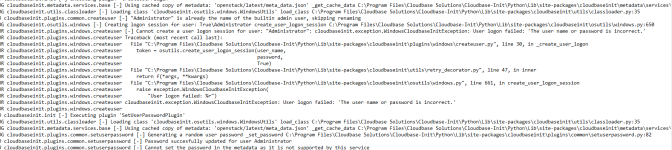[TUTORIAL] HOWTO: Scripts to make cloudbase work like cloudinit for your windows based instances
- Thread starter Geco-iT
- Start date
You are using an out of date browser. It may not display this or other websites correctly.
You should upgrade or use an alternative browser.
You should upgrade or use an alternative browser.
Would anyone familiar with cloudbase-init be able to test the packaged fix? I tested it a couple of times now but have trouble setting the hostname of the VM, it works when on Mira's (Proxmox) side, maybe I'm missing something, curious about others.
It seems to have made it into the no-subscription repository now, too, after I looked at the code today on one of our no-subscription servers.
What needs testing seems to be:
- Is the hostname of the VM set correctly by cloudbase-init;
- Is the password of the user defined set correctly;
- Is the network configuration set correctly (there seems to be room for more improvement, e.g. multiple nics / dual-stack configs, but the basics work!);
- SSH keys are passed through now, not sure how to test this myself currently.
It seems to have made it into the no-subscription repository now, too, after I looked at the code today on one of our no-subscription servers.
What needs testing seems to be:
- Is the hostname of the VM set correctly by cloudbase-init;
- Is the password of the user defined set correctly;
- Is the network configuration set correctly (there seems to be room for more improvement, e.g. multiple nics / dual-stack configs, but the basics work!);
- SSH keys are passed through now, not sure how to test this myself currently.
If you update to 8.2.4 (available in enterprise repo), you get the patched version from the repository.Someone can upload the patched files for Proxmox 8.2.2 ?
/usr/share/perl5/PVE/API2/Qemu.pm and /usr/share/perl5/PVE/QemuServer/Cloudinit.pm
Thanks
Hey,
I’ve installed Windows Server 2025 with Cloudbase Setup. Everything seems to work fine, except that the password set via Cloud-Init isn’t applied. The IPv4 address configured through Cloud-Init works without any issues.
When I start the VM, Windows prompts me to set a new password.
Has anyone encountered this issue before or knows how to fix it?
Additional info:
In Proxmox, the username is set to "Default" by default, while in the Cloudbase Config, it’s set to "Administrator." Even if I change the username in Proxmox to "Administrator," the problem persists.
Thanks in advance!
I’ve installed Windows Server 2025 with Cloudbase Setup. Everything seems to work fine, except that the password set via Cloud-Init isn’t applied. The IPv4 address configured through Cloud-Init works without any issues.
When I start the VM, Windows prompts me to set a new password.
Has anyone encountered this issue before or knows how to fix it?
Additional info:
In Proxmox, the username is set to "Default" by default, while in the Cloudbase Config, it’s set to "Administrator." Even if I change the username in Proxmox to "Administrator," the problem persists.
Thanks in advance!
I haven't tested Windows Server 2025 yet, but did you set the following option in the cloudbase-init.conf [0]?
[0] https://pve.proxmox.com/pve-docs/pve-admin-guide.html#_preparing_cloudbase_init_templates
first_logon_behavior=no[0] https://pve.proxmox.com/pve-docs/pve-admin-guide.html#_preparing_cloudbase_init_templates
Same here with Windows Server 2019, PVE8.3.2 and Cloudbase-init 1.1.7.dev9. I always have to change the password on first start and the username and password set in Proxmox' cloudinit config is ignored.Hey,
I’ve installed Windows Server 2025 with Cloudbase Setup. Everything seems to work fine, except that the password set via Cloud-Init isn’t applied. The IPv4 address configured through Cloud-Init works without any issues.
When I start the VM, Windows prompts me to set a new password.
Has anyone encountered this issue before or knows how to fix it?
Additional info:
In Proxmox, the username is set to "Default" by default, while in the Cloudbase Config, it’s set to "Administrator." Even if I change the username in Proxmox to "Administrator," the problem persists.
Thanks in advance!
Is it still needed to patch some Proxmox files? And did you ever find a solution?
Did you setSame here with Windows Server 2019, PVE8.3.2 and Cloudbase-init 1.1.7.dev9. I always have to change the password on first start and the username and password set in Proxmox' cloudinit config is ignored.
Is it still needed to patch some Proxmox files? And did you ever find a solution?
first_logon_behavior=no in the cloudbase-init.conf file, as mentioned above and in the docs?Sorry Mira, forgot to mention. Yes, I did.
In the meantime I found out that the password didn't met the complexity standards. This is solved.
But it's still not possible to use the username set in Proxmox cloudinit config.
With this config I expect the user to be proxmox. But it is always changed to Admin.
Looking at the logs it seems, cloudbase-init is reading the username from meta_data.json. But there is none.
cloudbase-init.conf
META_DATA.JSON
USER_DATA
Here are the relevant log lines:
In the meantime I found out that the password didn't met the complexity standards. This is solved.
But it's still not possible to use the username set in Proxmox cloudinit config.
With this config I expect the user to be proxmox. But it is always changed to Admin.
Looking at the logs it seems, cloudbase-init is reading the username from meta_data.json. But there is none.
cloudbase-init.conf
INI:
[DEFAULT]
username=Admin
groups=Administrators
inject_user_password=true
first_logon_behaviour=no
rename_admin_user=true
bsdtar_path=C:\Program Files\Cloudbase Solutions\Cloudbase-Init\bin\bsdtar.exe
mtools_path=C:\Program Files\Cloudbase Solutions\Cloudbase-Init\bin\
verbose=true
debug=true
log_dir=C:\Program Files\Cloudbase Solutions\Cloudbase-Init\log\
log_file=cloudbase-init.log
default_log_levels=comtypes=INFO,suds=INFO,iso8601=WARN,requests=WARN
logging_serial_port_settings=COM1,115200,N,8
mtu_use_dhcp_config=true
ntp_use_dhcp_config=true
local_scripts_path=C:\Program Files\Cloudbase Solutions\Cloudbase-Init\LocalScripts\
check_latest_version=true
metadata_services=cloudbaseinit.metadata.services.configdrive.ConfigDriveService
plugins=cloudbaseinit.plugins.common.mtu.MTUPlugin,
cloudbaseinit.plugins.common.sethostname.SetHostNamePlugin,
cloudbaseinit.plugins.common.networkconfig.NetworkConfigPlugin,
cloudbaseinit.plugins.windows.extendvolumes.ExtendVolumesPlugin, cloudbaseinit.plugins.common.userdata.UserDataPlugin,
cloudbaseinit.plugins.windows.createuser.CreateUserPlugin,
cloudbaseinit.plugins.common.setuserpassword.SetUserPasswordPlugin,
cloudbaseinit.plugins.common.sshpublickeys.SetUserSSHPublicKeysPlugin,
cloudbaseinit.plugins.windows.winrmlistener.ConfigWinRMListenerPluginMETA_DATA.JSON
JSON:
{"network_config":{"content_path":"/content/0000"},"admin_pass":"<password>","uuid":"0e6d5741cb810029225256ca05711b409762699a"}USER_DATA
Code:
#cloud-config
hostname: cloudinit-test
manage_etc_hosts: true
fqdn: cloudinit-test
user: proxmox
password: <password>
chpasswd:
expire: False
users:
- default
package_upgrade: trueHere are the relevant log lines:
Code:
2025-01-22 14:50:38.355 2408 INFO cloudbaseinit.init [-] Executing plugin 'CreateUserPlugin'
2025-01-22 14:50:38.355 2408 DEBUG cloudbaseinit.metadata.services.base [-] Using cached copy of metadata: 'openstack/latest/meta_data.json' _get_cache_data C:\Program Files\Cloudbase Solutions\Cloudbase-Init\Python\Lib\site-packages\cloudbaseinit\metadata\services\base.py:75
2025-01-22 14:50:38.355 2408 DEBUG cloudbaseinit.utils.classloader [-] Loading class 'cloudbaseinit.osutils.windows.WindowsUtils' load_class C:\Program Files\Cloudbase Solutions\Cloudbase-Init\Python\Lib\site-packages\cloudbaseinit\utils\classloader.py:35
2025-01-22 14:50:38.371 2408 INFO cloudbaseinit.plugins.common.createuser [-] Renaming builtin admin user "Administrator" to Admin and setting password
2025-01-22 14:50:38.449 2408 DEBUG cloudbaseinit.osutils.windows [-] Creating logon session for user: True\Admin create_user_logon_session C:\Program Files\Cloudbase Solutions\Cloudbase-Init\Python\Lib\site-packages\cloudbaseinit\osutils\windows.py:650Yes, the username can't be set currently from the outside. You have to set it in the cloudbase-init.conf.
And that only works for the Admin user so far.
As far as I know there's no way to pass in a custom administrator username via metadata.
And that only works for the Admin user so far.
As far as I know there's no way to pass in a custom administrator username via metadata.
That's a limitation of the disk-based ConfigDrive datasource we currently use. So this change would have to be in cloudbase-init.Oh. Read about this. But thought this is fixed in the meantime.
Who would have to do some work here? Cloudbase or Proxmox?
When I get the time, I'll see if anything has changed since the last time I looked.
I see. Thanks a lot for your help!
(maybe add the "username not possible" to the documentation on https://pve.proxmox.com/wiki/Cloud-Init_Support?)
(maybe add the "username not possible" to the documentation on https://pve.proxmox.com/wiki/Cloud-Init_Support?)
Hi @mira, sorry for the late reply.Did you setfirst_logon_behavior=noin the cloudbase-init.conf file, as mentioned above and in the docs?
first_logon_behavior=no is active.See my config:
Code:
[DEFAULT]
username=Administrator
groups=Administrators
netbios_host_name_compatibility=true
inject_user_password=true
first_logon_behaviour=no
config_drive_raw_hhd=true
config_drive_cdrom=true
config_drive_vfat=true
locations=cdrom
bsdtar_path=C:\Program Files\Cloudbase Solutions\Cloudbase-Init\bin\bsdtar.exe
mtools_path=C:\Program Files\Cloudbase Solutions\Cloudbase-Init\bin\
metadata_services=cloudbaseinit.metadata.services.configdrive.ConfigDriveService
verbose=true
debug=true
ntp_use_dhcp_config=true
real_time_clock_utc=true
ntp_enable_service=true
rdp_set_keepalive=true
enable_automatic_updates=true
logdir=C:\Program Files\Cloudbase Solutions\Cloudbase-Init\log\
logfile=cloudbase-init.log
default_log_levels=comtypes=INFO,suds=INFO,iso8601=WARN,requests=WARN
logging_serial_port_settings=COM1,115200,N,8
local_scripts_path=C:\Program Files\Cloudbase Solutions\Cloudbase-Init\LocalScripts\
plugins=cloudbaseinit.plugins.common.mtu.MTUPlugin, cloudbaseinit.plugins.windows.ntpclient.NTPClientPlugin, cloudbaseinit.plugins.common.sethostname.SetHostNamePlugin, cloudbaseinit.plugins.windows.createuser.CreateUserPlugin, cloudbaseinit.plugins.common.networkconfig.NetworkConfigPlugin, cloudbaseinit.plugins.common.sshpublickeys.SetUserSSHPublicKeysPlugin, cloudbaseinit.plugins.windows.extendvolumes.ExtendVolumesPlugin, cloudbaseinit.plugins.common.setuserpassword.SetUserPasswordPlugin, cloudbaseinit.plugins.common.localscripts.LocalScriptsPlugin
allow_reboot=true
stop_service_on_exit=false
check_latest_version=falseIs there anything I should change in my config to make it work better?
Additionally, I have a partition issue: I expanded the disk, but I can't extend the C: partition, and it doesn't expand automatically.

@spschumacher You need to delete the recovery partition in order to be able to expand the main partition.
having this issue as well. root cause is because password not complex enough. set a strong password then first boot will not ask for password reset.Same here with Windows Server 2019, PVE8.3.2 and Cloudbase-init 1.1.7.dev9. I always have to change the password on first start and the username and password set in Proxmox' cloudinit config is ignored.
Is it still needed to patch some Proxmox files? And did you ever find a solution?
thanks!having this issue as well. root cause is because password not complex enough. set a strong password then first boot will not ask for password reset.
Is there a way to automatically extend the partition?
The image has a default size of 20 GB, but when I resize the disk in Proxmox, the partition in Windows doesn't extend automatically.
make sure no partition (especially recovery partition) in between the C: and Unallocated disk space. You can do a test by removing recovery partition > create template > provision new VM and observe it should be auto extend.thanks!
Is there a way to automatically extend the partition?
The image has a default size of 20 GB, but when I resize the disk in Proxmox, the partition in Windows doesn't extend automatically.
Hello everyone,
First if all thank you for great Proxmox and cloudbase. Coming from Hyper-V and Virtualizator it's a fresh and new.
Looking for some assistance with couldbase for Windows Server 2022 template where password is not set. To make it short I did following .
Using Proxmox 8.0.3
- Created new VM with settings:
Installed on vm virtio drivers and guest agent along with cloubase init
Cloudbase conf
Converted it to template without sysprep as i dont need it at this phase.
Created new VM with WHMCS from template and I got following working
- Username is changing properly or skipped if it's the same
- VM resources are allocated properly and disk resized properly (recovery partition was removed)
- Network static ip configuration has been assigned along with dns settings.
- hostname/vps or computer name is changed in Windows settings.
Only thing that is not working is password change. On cloudinit i have default template password and I get from Cloudbase logs that username or password were not correct and random password is being generated by cloudbase.
My guess is that password is maybe sent encrypted since this proxmox is not patched. But since I'm still not expert in proxmox I need your assistance to debug this issue.
How to see proxmox cloudinit data that is being sent to vm to check what password is being sent to Cloudbase?
If encrypted password is being sent what file do I need to patch and how since everything else is working except password.
Thanks
First if all thank you for great Proxmox and cloudbase. Coming from Hyper-V and Virtualizator it's a fresh and new.
Looking for some assistance with couldbase for Windows Server 2022 template where password is not set. To make it short I did following .
Using Proxmox 8.0.3
- Created new VM with settings:
Code:
4.00 GiB
4 (1 sockets, 4 cores) [host [vcpus=4]
Ww BIOS OVMF (UEF) 0 Display SPICE (qxl) Machine pc-q35-8.0 SCSI Controller VirtiO SCSI single CD/DVD Drive (ide2) localiso/WIN_2022_SERVER_EVALX64FRE_en-us.isomedia-cdrom.s. ○ CD/DVD Drive (sata1) localiso/virtio-win.iso,media=cdrom,size=709474K E Hard Disk (scsi0) storage:102/vm-102-disk-1.qcow2.jothread=1,size=32G Cloudlnit Drive (scsi1) storage:102/vm-102-cloudinit.qcow2,media=cdrom,size=4M = Network Device (neto) virtio=36-4E24 26.7F:41,bridge=vmbr0.frewall=1 E EFI Disk storage:102/vm-102-disk-0.qcow2,efitype=4m.pre-enrolled-keys=1,siz. E TPM State storage:102/v-102-disk-2.raw,size=4M,version=y2.0 @ Serial Port (seriall) socketInstalled on vm virtio drivers and guest agent along with cloubase init
Cloudbase conf
INI:
[DEFAULT]
username=Administrator
groups=Administrators
inject_user_password=true
first_logon_behaviour=no
rename_admin_user=true
bsdtar_path=C:\Program Files\Cloudbase Solutions\Cloudbase-Init\bin\bsdtar.exe
mtools_path=C:\Program Files\Cloudbase Solutions\Cloudbase-Init\bin\
verbose=true
debug=true
log_dir=C:\Program Files\Cloudbase Solutions\Cloudbase-Init\log\
log_file=cloudbase-init.log
default_log_levels=comtypes=INFO,suds=INFO,iso8601=WARN,requests=WARN
logging_serial_port_settings=COM1,115200,N,8
mtu_use_dhcp_config=true
ntp_use_dhcp_config=true
local_scripts_path=C:\Program Files\Cloudbase Solutions\Cloudbase-Init\LocalScripts\
check_latest_version=true
metadata_services=cloudbaseinit.metadata.services.configdrive.ConfigDriveService
plugins=cloudbaseinit.plugins.common.mtu.MTUPlugin,
cloudbaseinit.plugins.common.sethostname.SetHostNamePlugin,
cloudbaseinit.plugins.common.networkconfig.NetworkConfigPlugin,
cloudbaseinit.plugins.windows.extendvolumes.ExtendVolumesPlugin, cloudbaseinit.plugins.common.userdata.UserDataPlugin,
cloudbaseinit.plugins.windows.createuser.CreateUserPlugin,
cloudbaseinit.plugins.common.setuserpassword.SetUserPasswordPlugin,
cloudbaseinit.plugins.common.sshpublickeys.SetUserSSHPublicKeysPlugin,
cloudbaseinit.plugins.windows.winrmlistener.ConfigWinRMListenerPluginConverted it to template without sysprep as i dont need it at this phase.
Created new VM with WHMCS from template and I got following working
- Username is changing properly or skipped if it's the same
- VM resources are allocated properly and disk resized properly (recovery partition was removed)
- Network static ip configuration has been assigned along with dns settings.
- hostname/vps or computer name is changed in Windows settings.
Only thing that is not working is password change. On cloudinit i have default template password and I get from Cloudbase logs that username or password were not correct and random password is being generated by cloudbase.
My guess is that password is maybe sent encrypted since this proxmox is not patched. But since I'm still not expert in proxmox I need your assistance to debug this issue.
How to see proxmox cloudinit data that is being sent to vm to check what password is being sent to Cloudbase?
If encrypted password is being sent what file do I need to patch and how since everything else is working except password.
Thanks