how to use my synology NAS has the backup store
- Thread starter shiham
- Start date
You are using an out of date browser. It may not display this or other websites correctly.
You should upgrade or use an alternative browser.
You should upgrade or use an alternative browser.
Well... the question is: do you just want an NFS-Storage for "classic" backups using "
Actually I am doing this: I have a virtual Proxmox Backup server on my Synology, fresh installed with the first (or second?) public .iso. The VM uses storage provided via NFS by the Synology-Host.
In my VMs fstab you can find something like:
On the other hand this virtual PBS is integrated in a very small PVE-cluster. Everything I did was very well documented in the official docs, no miracles noticed.
Of course we know PBS is just "beta", but I didn't have any noticable hickups in my past. So for me this is the way to go. My personal alternative would be native Borg-Backup (I am using it in other places) - but that approach would simply lack integration...
Thank you, Proxmox - PBS is very impressive!
vzdump" or do you want state-of-the-art backup using the very new "Proxmox Backup Server"?Actually I am doing this: I have a virtual Proxmox Backup server on my Synology, fresh installed with the first (or second?) public .iso. The VM uses storage provided via NFS by the Synology-Host.
In my VMs fstab you can find something like:
Code:
10.3.110.100:/volume5/ActiveBackupforBusiness/proxmox/pbsb /srv/dsa nfs _netdev,noatime 0 0On the other hand this virtual PBS is integrated in a very small PVE-cluster. Everything I did was very well documented in the official docs, no miracles noticed.
Of course we know PBS is just "beta", but I didn't have any noticable hickups in my past. So for me this is the way to go. My personal alternative would be native Borg-Backup (I am using it in other places) - but that approach would simply lack integration...
Thank you, Proxmox - PBS is very impressive!
Yes, sure. That is what I do too - I've just described my personal solution...HI UdoB,
i am trying to use Proxmox backup server has a backup solution for my proxmox VE
HI Udo,
root@pbs:/# mount nfs pbsbak:/volume1/pbs /mnt/pbs i can mount the drive like this, but after the restart, it goes of,
did add a shell scripting Debian for crontab root, it is not mounting did try your command getting the below error.
root@pbs:/# mount nfs 172.23.0.210:/volume1/pbs /mnt/pbs nfs _netdev,noatime 0 0
mount: bad usage
Try 'mount --help' for more information.
root@pbs:/# mount nfs pbsbak:/volume1/pbs /mnt/pbs i can mount the drive like this, but after the restart, it goes of,
did add a shell scripting Debian for crontab root, it is not mounting did try your command getting the below error.
root@pbs:/# mount nfs 172.23.0.210:/volume1/pbs /mnt/pbs nfs _netdev,noatime 0 0
mount: bad usage
Try 'mount --help' for more information.
root@OMVMC5601PROBAK:~# proxmox-backup-manager disk list
┌──────┬──────┬─────┬───────────┬─────────────┬───────────────┬─────────┬────────┐
│ name │ used │ gpt │ disk-type │ size │ model │ wearout │ status │
╞══════╪══════╪═════╪═══════════╪═════════════╪═══════════════╪═════════╪════════╡
│ sda │ lvm │ 1 │ hdd │ 34359738368 │ QEMU_HARDDISK │ - │ passed │
└──────┴──────┴─────┴───────────┴─────────────┴───────────────┴─────────┴────────┘
┌──────┬──────┬─────┬───────────┬─────────────┬───────────────┬─────────┬────────┐
│ name │ used │ gpt │ disk-type │ size │ model │ wearout │ status │
╞══════╪══════╪═════╪═══════════╪═════════════╪═══════════════╪═════════╪════════╡
│ sda │ lvm │ 1 │ hdd │ 34359738368 │ QEMU_HARDDISK │ - │ passed │
└──────┴──────┴─────┴───────────┴─────────────┴───────────────┴─────────┴────────┘
Well... from my mind - without checking the documentation:
First you have mounted your remote NFS to a local mount point. That is great and correct.
Now you must tell the PBS-software itself that this mount point should be used:
Go to the Backup Server Web frontend. On the left overview at the very bottom is
The name is whatevery you want it to be.The "Backing path" is your
Best regards
First you have mounted your remote NFS to a local mount point. That is great and correct.
Now you must tell the PBS-software itself that this mount point should be used:
Go to the Backup Server Web frontend. On the left overview at the very bottom is
Add Datastore. Do that ;-)The name is whatevery you want it to be.The "Backing path" is your
/mnt/pbs.Best regards
Hi Udob, Thank you! i did that but it was not creating,
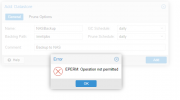
root@OMVMC5601PROBAK:~# df
Filesystem 1K-blocks Used Available Use% Mounted on
udev 2197004 0 2197004 0% /dev
tmpfs 444176 6140 438036 2% /run
/dev/mapper/pbs-root 24381792 1423476 21696748 7% /
tmpfs 2220872 0 2220872 0% /dev/shm
tmpfs 5120 0 5120 0% /run/lock
tmpfs 2220872 0 2220872 0% /sys/fs/cgroup
172.23.0.210:/volume1/pbs 15494735488 52736 15494563968 1% /mnt/pbs
tmpfs 444172 0 444172 0% /run/user/0
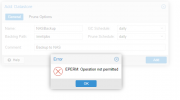
root@OMVMC5601PROBAK:~# df
Filesystem 1K-blocks Used Available Use% Mounted on
udev 2197004 0 2197004 0% /dev
tmpfs 444176 6140 438036 2% /run
/dev/mapper/pbs-root 24381792 1423476 21696748 7% /
tmpfs 2220872 0 2220872 0% /dev/shm
tmpfs 5120 0 5120 0% /run/lock
tmpfs 2220872 0 2220872 0% /sys/fs/cgroup
172.23.0.210:/volume1/pbs 15494735488 52736 15494563968 1% /mnt/pbs
tmpfs 444172 0 444172 0% /run/user/0
Verify the ownership of that mount point. It should NOT be owned by
PBS is running as a user named
root!PBS is running as a user named
backup and there is a corresponding group. My mount point reflects this:
Code:
~# 0 ls -Al /srv/
total 0
drwxrwx--- 1 backup backup 162 Nov 1 03:19 dsaHow did you mount the disks as ISCSI devices, Please advice,I use a Synology NAS as a backup store, but mount the disks as ISCSI devices.
It took a bit of Googling, but I ended up with this connect script (in the PBS VM):
#!/bin/bash -x
iscsiadm -m node --portal "172.22.22.34:3260" --targetname "iqn.xxxx.yy.com.synology:nas.Target-x.yyyyyyy" --login
mount /dev/sdc1 /store2
Then I added the /store2 directory to the datastores.
#!/bin/bash -x
iscsiadm -m node --portal "172.22.22.34:3260" --targetname "iqn.xxxx.yy.com.synology:nas.Target-x.yyyyyyy" --login
mount /dev/sdc1 /store2
Then I added the /store2 directory to the datastores.
would be cool to have iscsi support to PBS in the UI.... Just saying
If you use network storage like iscsi, you send all your backup data multiple times through the network. Not the most efficient way.
=> use direct attached storage for best performance.
If you use network storage like iscsi, you send all your backup data multiple times through the network. Not the most efficient way.
=> use direct attached storage for best performance.
Not necessarily. My Proxmox server has 4 ethernet interfaces. I reserve one for my NAS, which is in the same rack so that's fairly trivial.
It would be even better if I could run PBS on the NAS, but I haven't found anything that matches that.
Last edited:
yeah I agree. Though sometimes you don't have many choice. For the time beeing i was thinking to do that using a pair of 1Gbps links directly plugged to the NAS. In the mean time I'm looking for a machine with a short deph that i can put on the rack for it. It would be cool indeed to have it installed directly in the NAS. A synology or qnap package for ex.If you use network storage like iscsi, you send all your backup data multiple times through the network. Not the most efficient way.
=> use direct attached storage for best performance.

