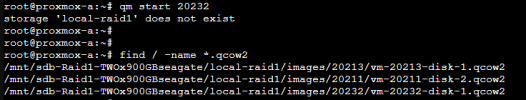I had an old drive failing and removed it from Proxmox 4.4.1. It was the main drive there. I installed new drives and installed Proxmox 8.2.1(latest).
On the old drive, I did dd with --sparse for copying a /dev/mapper/vm--disk-1 and now it shows 100GB and I transferred it to the new server /dev/mapper using rsync ssh.
But it is not showing as a disk in there. This was part of ide0 hardware of my Windows VM boot disk.
How to get the VM up and running again now that the file is dd copied and is not a lvm thin?
If this is not possible, I still have the original old drive and can copy again in a different way if needed.
Thanks.
On the old drive, I did dd with --sparse for copying a /dev/mapper/vm--disk-1 and now it shows 100GB and I transferred it to the new server /dev/mapper using rsync ssh.
But it is not showing as a disk in there. This was part of ide0 hardware of my Windows VM boot disk.
How to get the VM up and running again now that the file is dd copied and is not a lvm thin?
If this is not possible, I still have the original old drive and can copy again in a different way if needed.
Thanks.
Last edited: