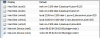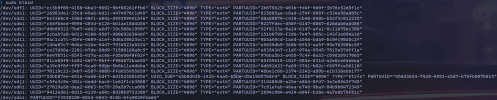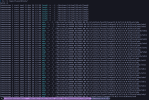vdX are virtio-based devices (virtio0, virtio1, virtio2, ...) in your config. Normally the order should be the same for letters and numbers (although hotplugging, udev rules etc might influence the device names on linux, but by default it should at least be of the same order).
You can verify by looking at their
/sys entries (but be careful, the numbering isn't necessarily following the same pattern).
Eg. I have a machine like this:
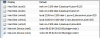 lsblk
lsblk shows:
Code:
NAME MAJ:MIN RM SIZE RO TYPE MOUNTPOINT
sda 8:0 0 512G 0 disk /nfs
sdb 8:16 0 1T 0 disk
├─ailvm-vm--3000--disk--1 253:0 0 8G 0 lvm
└─ailvm-vm--751--disk--1 253:1 0 4G 0 lvm
vda 254:0 0 32G 0 disk
├─vda1 254:1 0 256M 0 part /boot
└─vda2 254:2 0 31.8G 0 part /
vdb 254:16 0 32G 0 disk /data/brick1
vdc 254:32 0 64G 0 disk
Unless I fiddled with device names I can assume '
sda' corresponds to scsi3, '
sdb' corresponds to scsi4, giving them the ZFS volumes "
vm-2100-disk-3" and "
vm-2100-disk-2". From that you can already see I've attached and removed devices a couple of times so the volume names are ordered the other way round for the SCSI devices.
Then there are the virtio devices: vda, vdb and vdc are virtio0, virtio1 and virtio2.
Now in /sys you can take another look, but the naming/numbering is different: virtio starts at 1, SCSI is even more complex, but you can see '2:0:3:0' and '2:0:4:0' there so the '3' and '4' are the important bits there.
Code:
# ls -l /sys/class/block/{sda,sdb,vda,vdb,vdc}
lrwxrwxrwx 1 root root 0 Mar 1 07:51 /sys/class/block/sda -> ../../devices/pci0000:00/0000:00:05.0/host2/target2:0:3/2:0:3:0/block/sda
lrwxrwxrwx 1 root root 0 Mar 1 07:51 /sys/class/block/sdb -> ../../devices/pci0000:00/0000:00:05.0/host2/target2:0:4/2:0:4:0/block/sdb
lrwxrwxrwx 1 root root 0 Mar 1 07:51 /sys/class/block/vda -> ../../devices/pci0000:00/0000:00:0a.0/virtio1/block/vda
lrwxrwxrwx 1 root root 0 Mar 1 07:51 /sys/class/block/vdb -> ../../devices/pci0000:00/0000:00:0b.0/virtio2/block/vdb
lrwxrwxrwx 1 root root 0 Mar 1 07:51 /sys/class/block/vdc -> ../../devices/pci0000:00/0000:00:0c.0/virtio3/block/vdc
And lastly, to explain this portion of the lsblk output:
Code:
├─ailvm-vm--3000--disk--1 253:0 0 8G 0 lvm
└─ailvm-vm--751--disk--1 253:1 0 4G 0 lvm
This has nothing to do with the vm. sdb here is an LVM storage connected to a PVE machine using it for two if its VMs 3000, 751.
I chose this one on purpose to mention this part as a note of caution