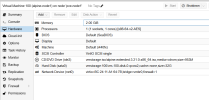Hi @bbgeek17 I followed the blog on creating a OCFS2 file system, but it's not letting me creating VMs anymore. I have three PVE nodes; I think I created the cluster filesystem correctly, but not sure what I missed. Can you please provide more guidance?
Here is my cluster configurations. I created it via the o2cb tool:
And here is my multipath setup:
It looks like the cluster filesystem is seen by all three nodes:
I created the ocfs2 from node1, and I try to create a Directory storage at path /media/vmstore, so then I edited /etc/fstab file on node2 and node3, like this:
However when I try to create a VM I get error on not able to activate my storage because it's not mounted:

On node1 the ocfs2 seems to be mounted at /dlm:
So does this mean I need to create the Directory storage to path /dlm and not just any path I want, like this? What do you think?
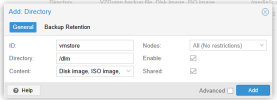
I will give it a try again, but wanted to run it by and see if you see anything out of place with my configurations. Thanks.
Here is my cluster configurations. I created it via the o2cb tool:
Code:
root@pve-node1:/etc/ocfs2# cat /etc/ocfs2/cluster.conf
cluster:
name = CSTLab
heartbeat_mode = local
node_count = 3
node:
cluster = CSTLab
number = 0
ip_port = 7777
ip_address = 10.xx.xx.xx
name = pve-node1
node:
cluster = CSTLab
number = 1
ip_port = 7777
ip_address = 10.xx.xx.xx
name = pve-node2
node:
cluster = CSTLab
number = 2
ip_port = 7777
ip_address = 10.xx.xx.xx
name = pve-node3And here is my multipath setup:
Code:
root@pve-node1:/etc/ocfs2# multipath -ll
mpath0 (3600c0ff000f823c079d2346701000000) dm-5 HPE,MSA 2060 FC
size=8.7T features='1 queue_if_no_path' hwhandler='1 alua' wp=rw
|-+- policy='service-time 0' prio=50 status=active
| |- 1:0:0:1 sdb 8:16 active ready running
| `- 2:0:1:1 sde 8:64 active ready running
`-+- policy='service-time 0' prio=10 status=enabled
|- 2:0:0:1 sdd 8:48 active ready running
`- 1:0:1:1 sdc 8:32 active ready running
root@pve-node1:/etc/ocfs2#It looks like the cluster filesystem is seen by all three nodes:
Code:
root@pve-node1:/etc/ocfs2# mounted.ocfs2 -d
Device Stack Cluster F UUID Label
/dev/sdb o2cb 429616C8E41F452AB59C6B4B1381539B vmstore-lve
/dev/sdc o2cb 429616C8E41F452AB59C6B4B1381539B vmstore-lve
/dev/mapper/mpath0 o2cb 429616C8E41F452AB59C6B4B1381539B vmstore-lve
/dev/sdd o2cb 429616C8E41F452AB59C6B4B1381539B vmstore-lve
/dev/sde o2cb 429616C8E41F452AB59C6B4B1381539B vmstore-lve
Code:
root@pve-node2:~# mounted.ocfs2 -d
Device Stack Cluster F UUID Label
/dev/sdb o2cb 429616C8E41F452AB59C6B4B1381539B vmstore-lve
/dev/sdc o2cb 429616C8E41F452AB59C6B4B1381539B vmstore-lve
/dev/mapper/mpath0 o2cb 429616C8E41F452AB59C6B4B1381539B vmstore-lve
/dev/sdd o2cb 429616C8E41F452AB59C6B4B1381539B vmstore-lve
/dev/sde o2cb 429616C8E41F452AB59C6B4B1381539B vmstore-lve
root@pve-node2:~#
Code:
root@pve-node3:/etc/ocfs2# mounted.ocfs2 -d
Device Stack Cluster F UUID Label
/dev/sdb o2cb 429616C8E41F452AB59C6B4B1381539B vmstore-lve
/dev/sdc o2cb 429616C8E41F452AB59C6B4B1381539B vmstore-lve
/dev/mapper/mpath0 o2cb 429616C8E41F452AB59C6B4B1381539B vmstore-lve
/dev/sdd o2cb 429616C8E41F452AB59C6B4B1381539B vmstore-lve
/dev/sde o2cb 429616C8E41F452AB59C6B4B1381539B vmstore-lveI created the ocfs2 from node1, and I try to create a Directory storage at path /media/vmstore, so then I edited /etc/fstab file on node2 and node3, like this:
Code:
root@pve-node2:~# cat /etc/fstab
# <file system> <mount point> <type> <options> <dump> <pass>
/dev/pve/root / ext4 errors=remount-ro 0 1
UUID=4235-CD21 /boot/efi vfat defaults 0 1
/dev/pve/swap none swap sw 0 0
proc /proc proc defaults 0 0
/dev/mapper/mpath0 /media/vmstore ocfs2 _netdev,nointr 0 0
root@pve-node2:~#
Code:
root@pve-node3:/etc/ocfs2# cat /etc/fstab
# <file system> <mount point> <type> <options> <dump> <pass>
/dev/pve/root / ext4 errors=remount-ro 0 1
UUID=C5DE-8982 /boot/efi vfat defaults 0 1
/dev/pve/swap none swap sw 0 0
proc /proc proc defaults 0 0
/dev/mapper/mpath0 /media/vmstore ocfs2 _netdev,nointr 0 0
root@pve-node3:/etc/ocfs2#However when I try to create a VM I get error on not able to activate my storage because it's not mounted:

On node1 the ocfs2 seems to be mounted at /dlm:
Code:
root@pve-node1:/etc/ocfs2# mount -l | grep ocfs2
ocfs2_dlmfs on /dlm type ocfs2_dlmfs (rw,relatime)So does this mean I need to create the Directory storage to path /dlm and not just any path I want, like this? What do you think?
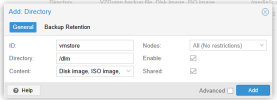
I will give it a try again, but wanted to run it by and see if you see anything out of place with my configurations. Thanks.
Last edited: