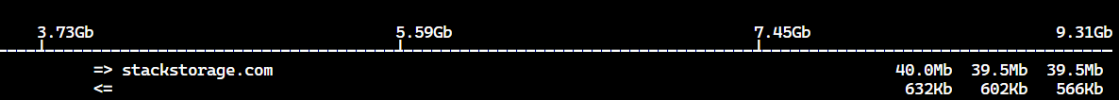I am looking for opinions on using another server simply as storage for running our daily backups to vs trying to attach a USB type drive. Please advise your thoughts. I assume I first have to get it to mount to the server as a drive then simply use it as a regular drive? This is for proxmox5.2. presently I only have one node.
Last edited: