Hi,
I'm not sure how, but my Ceph was set to (# of PGs: 32). I found this while investigating slow disk speed on VMs.
From the docs:
I've changed my PGs in PVE GUI to match the docs 128 PGs, Ceph starts to rebalance, and the PGs start to fall again. It's back down to 32 now: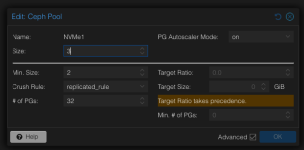
How do I get it to 128 as per the guide? https://pve.proxmox.com/pve-docs/pve-admin-guide.html#_pool_options and screenshot from guide: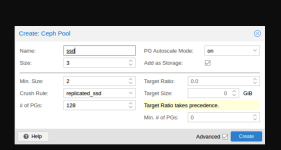
Is it as simple as using the (Min. # of PGs)? It's just that is not in the guide or screenshots.
Its a simple 4 node cluster each with 1 disk.
Thanks.
I'm not sure how, but my Ceph was set to (# of PGs: 32). I found this while investigating slow disk speed on VMs.
From the docs:
When no options are given, we set a default of 128 PGs, a size of 3 replicas and a min_size of 2 replicas, to ensure no data loss occurs if any OSD fails.
I've changed my PGs in PVE GUI to match the docs 128 PGs, Ceph starts to rebalance, and the PGs start to fall again. It's back down to 32 now:
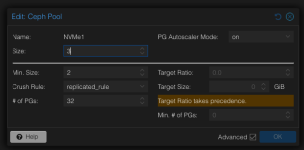
How do I get it to 128 as per the guide? https://pve.proxmox.com/pve-docs/pve-admin-guide.html#_pool_options and screenshot from guide:
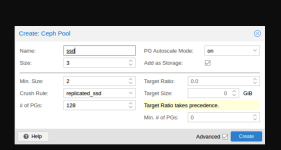
Is it as simple as using the (Min. # of PGs)? It's just that is not in the guide or screenshots.
Its a simple 4 node cluster each with 1 disk.
Thanks.
Last edited:

