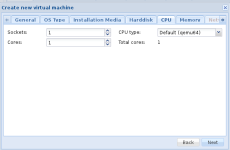Cannot see a console or boot a Linux in a KVM on Proxmox. Screens enclosed
Its suppose to be obvious and the video show how obvious it is for 2003 server.But, in ProxmosVE-V2 something is either missing or I need help to document this>I want to create some steps to post back here on how to boot a DVD/CD for operation in Live media mode on Proxmox. I am attaching all screens to Create the VM, but, Proxmox fails to start the CD/DVD. In summary, after creating the VM (see screens enclosed) I go to console and select start. The light momentarily blinks on internal DVD, but no boot progress is shown. The Proxmox webpage shows "running"??? But, there is no expected text on boot progress nor is there any X desktop that should result when booting is complete.I know this is suppose to be so easy, but, I could use some help.(If the Proxmox team wants data from the system, please ask as i will quickly respond.)ThanksVM Creation progress Images



I believe there is something missing in Promox definitions that is not obvious for Linux VM. Help is needed.

Its suppose to be obvious and the video show how obvious it is for 2003 server.But, in ProxmosVE-V2 something is either missing or I need help to document this>I want to create some steps to post back here on how to boot a DVD/CD for operation in Live media mode on Proxmox. I am attaching all screens to Create the VM, but, Proxmox fails to start the CD/DVD. In summary, after creating the VM (see screens enclosed) I go to console and select start. The light momentarily blinks on internal DVD, but no boot progress is shown. The Proxmox webpage shows "running"??? But, there is no expected text on boot progress nor is there any X desktop that should result when booting is complete.I know this is suppose to be so easy, but, I could use some help.(If the Proxmox team wants data from the system, please ask as i will quickly respond.)ThanksVM Creation progress Images




I believe there is something missing in Promox definitions that is not obvious for Linux VM. Help is needed.

Last edited: