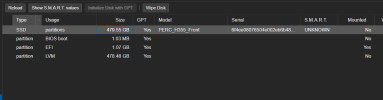Hi,
My Proxmox played up and decided to do fresh clean installation, I have VM backups on dev/sdd (Spinning Disk) and want to know how can I mount the existing disk that has backups on it to Storage so that I can hopefully perform the restore method to get my VMs back. Can anyone assist me to what step I need to do to mount the drive without wipe the drive clean..
Regards
William
My Proxmox played up and decided to do fresh clean installation, I have VM backups on dev/sdd (Spinning Disk) and want to know how can I mount the existing disk that has backups on it to Storage so that I can hopefully perform the restore method to get my VMs back. Can anyone assist me to what step I need to do to mount the drive without wipe the drive clean..
Regards
William