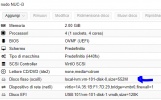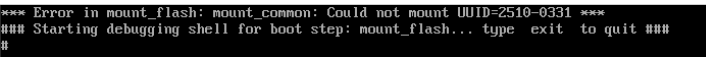Hi,
I have a Intel Nuc Kit nuc8i3beh and have Iris Plus Graphics 655.
I use it with a VM with Home Assistant.
I wish to use Kodi in a VM with Iris Plus Graphics 655.
How can i do that? I read some threads but I wish to follow a tutorial that works.
Please can you help me ?
My version of Promox is 6.4-13
I have a Intel Nuc Kit nuc8i3beh and have Iris Plus Graphics 655.
I use it with a VM with Home Assistant.
I wish to use Kodi in a VM with Iris Plus Graphics 655.
How can i do that? I read some threads but I wish to follow a tutorial that works.
Please can you help me ?
My version of Promox is 6.4-13