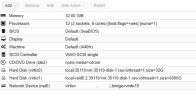Hi, I have 2 servers running Proxmox. One is for production and one is for backup. Backup server has PBS installed. However backing up to pbs seems to be quite slow even with dedicated 10Gbpbs network. I also have a TrueNAS installed on the same server and backup from TrueNAS is way more faster than pbs.
pbs benchmark:
PBS vm specs : 12 (2 sockets, 6 cores) [host.flags=+aes] [numa=1], 32GB RAM, 32GB for OS (On SSD), 6TB for Datastore (On HDD), dedicated 10Gb Network
host specs:
Dell PowerEdge T620
24 x Intel(R) Xeon(R) CPU E5-2630 0 @ 2.30GHz (2 Sockets)
200GB RAM
2x Samsung 870 Evo SSD 1TB connected on SATA Port (SW RAID 1 for OS)
8x 6TB WD Enterprise HDD connected on PERC H710 (HW RAID 6 for storage)
There are only 2 running VMs inside the host (PBS and TrueNAS)
Any way to improve my pbs backup speed?
pbs benchmark:
root@proxmox02:~# proxmox-backup-client benchmark --repository root@pam@172.254.254.20bsDrive
Password for "root@pam":
Uploaded 154 chunks in 5 seconds.
Time per request: 33459 microseconds.
TLS speed: 125.35 MB/s
SHA256 speed: 283.37 MB/s
Compression speed: 301.50 MB/s
Decompress speed: 268.80 MB/s
AES256/GCM speed: 581.42 MB/s
Verify speed: 160.91 MB/s
┌───────────────────────────────────┬───────────────────┐
│ Name │ Value │
╞═══════════════════════════════════╪═══════════════════╡
│ TLS (maximal backup upload speed) │ 125.35 MB/s (10%) │
├───────────────────────────────────┼───────────────────┤
│ SHA256 checksum computation speed │ 283.37 MB/s (14%) │
├───────────────────────────────────┼───────────────────┤
│ ZStd level 1 compression speed │ 301.50 MB/s (40%) │
├───────────────────────────────────┼───────────────────┤
│ ZStd level 1 decompression speed │ 268.80 MB/s (22%) │
├───────────────────────────────────┼───────────────────┤
│ Chunk verification speed │ 160.91 MB/s (21%) │
├───────────────────────────────────┼───────────────────┤
│ AES256 GCM encryption speed │ 581.42 MB/s (16%) │
└───────────────────────────────────┴───────────────────┘
PBS vm specs : 12 (2 sockets, 6 cores) [host.flags=+aes] [numa=1], 32GB RAM, 32GB for OS (On SSD), 6TB for Datastore (On HDD), dedicated 10Gb Network
host specs:
Dell PowerEdge T620
24 x Intel(R) Xeon(R) CPU E5-2630 0 @ 2.30GHz (2 Sockets)
200GB RAM
2x Samsung 870 Evo SSD 1TB connected on SATA Port (SW RAID 1 for OS)
8x 6TB WD Enterprise HDD connected on PERC H710 (HW RAID 6 for storage)
There are only 2 running VMs inside the host (PBS and TrueNAS)
Any way to improve my pbs backup speed?