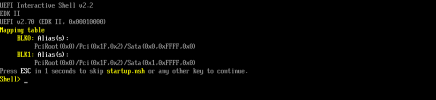I have moved my proxmox, but before I did it I cloned my VM's in VMDK format to USB and now I would like to import them. However, I can't seem to figure it out. I assumed I would again mount the USB drive and then import them, but to be honest I don't know how and need some help. No make things more complicated I am running proxmox in Virtualbox now.
Last edited: