I have a hardware failure, one of my nodes died.
I wanted to remove it via CLI:
# pvecm delnode proxmox-4
Killing node 4
Could not kill node (error = CS_ERR_NOT_EXIST)
command 'corosync-cfgtool -k 4' failed: exit code 1
Now, in the web interface, the node is still there, but almost empty -- and I don't know how to get rid of it?
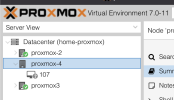
Repeating this command does not help:
# pvecm delnode proxmox-4
Node/IP: proxmox-4 is not a known host of the cluster.
Thanks!
I wanted to remove it via CLI:
# pvecm delnode proxmox-4
Killing node 4
Could not kill node (error = CS_ERR_NOT_EXIST)
command 'corosync-cfgtool -k 4' failed: exit code 1
Now, in the web interface, the node is still there, but almost empty -- and I don't know how to get rid of it?
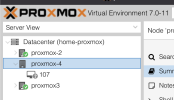
Repeating this command does not help:
# pvecm delnode proxmox-4
Node/IP: proxmox-4 is not a known host of the cluster.
Thanks!

