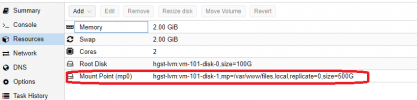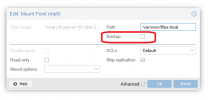Hi, guys!
I'm really in stuck with manual https://pve.proxmox.com/pve-docs/vzdump.1.html
It says "By default additional mount points besides the Root Disk mount point are not included in backups."
But vzdump log says "excluding volume mount point mp0 ('/var/www/files.local') from backup (disabled)"
And in fact while restoring that backup we got a mount point restored.
Would You help me to figure out what command line option of vzdump will stop backing up mount point?
Appreciate for advices!
I'm really in stuck with manual https://pve.proxmox.com/pve-docs/vzdump.1.html
It says "By default additional mount points besides the Root Disk mount point are not included in backups."
But vzdump log says "excluding volume mount point mp0 ('/var/www/files.local') from backup (disabled)"
And in fact while restoring that backup we got a mount point restored.
Would You help me to figure out what command line option of vzdump will stop backing up mount point?
Appreciate for advices!