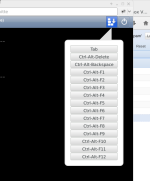Hi,
I have Old Windows Server. I have migrated to that to Proxmox KVM Guest using CDP backup.
However due to USB driver not installed I am not able to press "Ctrl+Alt+Del" on Proxmox Console.
So how can I add PS2 port or driver to Proxmox Guest VM.
Mouse is working, may be because it is detecting as PS2.
# info mice
Mouse #2: QEMU PS/2 Mouse
* Mouse #3: QEMU HID Tablet (absolute)
Is there any way to make PS2 keyboard?
Regards
Neelesh Gurjar
I have Old Windows Server. I have migrated to that to Proxmox KVM Guest using CDP backup.
However due to USB driver not installed I am not able to press "Ctrl+Alt+Del" on Proxmox Console.
So how can I add PS2 port or driver to Proxmox Guest VM.
Mouse is working, may be because it is detecting as PS2.
# info mice
Mouse #2: QEMU PS/2 Mouse
* Mouse #3: QEMU HID Tablet (absolute)
Is there any way to make PS2 keyboard?
Regards
Neelesh Gurjar
Last edited: