My steps to create virtual machine:
1. Upload image.raw.gz to server.
2. Run command 'gunzip -c image.raw.gz | dd of=/dev/pve/vm-100-disk-1'
3. Start virtual machine.
Suddenly from some moment there is a problem that virtual machine cannot boot from a disk:
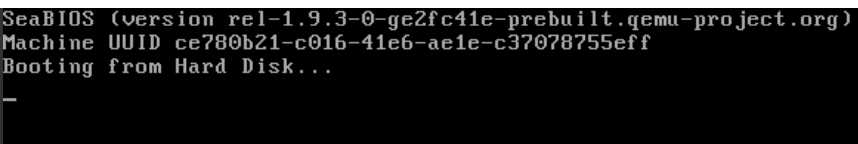
Hardware settings:
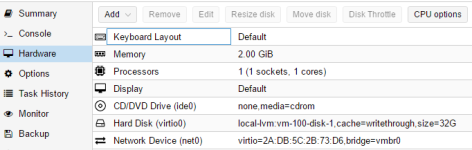
Summary:
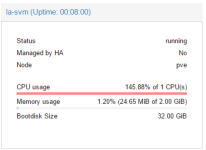
How to diagnose what is the problem?
1. Upload image.raw.gz to server.
2. Run command 'gunzip -c image.raw.gz | dd of=/dev/pve/vm-100-disk-1'
3. Start virtual machine.
Suddenly from some moment there is a problem that virtual machine cannot boot from a disk:
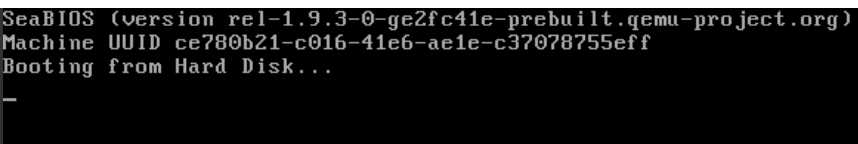
Hardware settings:
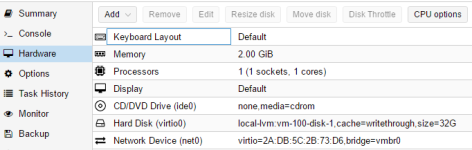
Summary:
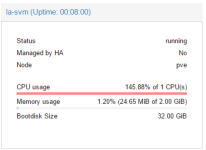
How to diagnose what is the problem?




