Hi,
I installed CEPH and configured storage and then had some issues with it. I followed a number of threads on here to remove CEPH which worked really well and was able to reinstall but I've been left with some storage objects which I don't know how to get rid of. I expect they are in a conf file somewhere and I should be able to remove them. Any ideas?
Just to let you know the disks don't exist anymore as I cryptoerased them in my controller.
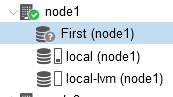
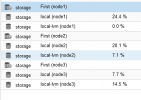
Thank you
Paul
I installed CEPH and configured storage and then had some issues with it. I followed a number of threads on here to remove CEPH which worked really well and was able to reinstall but I've been left with some storage objects which I don't know how to get rid of. I expect they are in a conf file somewhere and I should be able to remove them. Any ideas?
Just to let you know the disks don't exist anymore as I cryptoerased them in my controller.
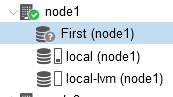
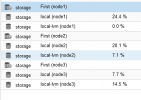
Thank you
Paul

