Hi!
I create a pool on "sda-pc" node through the command:
look:

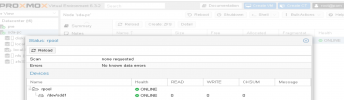 added to the ZFS datacenter storage via the web interface
added to the ZFS datacenter storage via the web interface
look:

on the host 'pve' that's the problem:
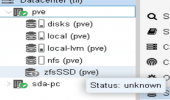
help, pls
I create a pool on "sda-pc" node through the command:
Code:
zpool create -f -o ashift=12 rpool /dev/sdd1look:

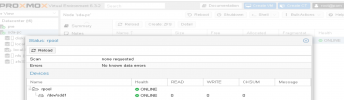 added to the ZFS datacenter storage via the web interface
added to the ZFS datacenter storage via the web interfacelook:

on the host 'pve' that's the problem:
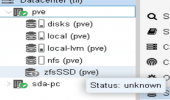
help, pls
Last edited:

