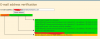Hello all,
Firstly, this is the first time I use PMG I am not good with Postfix or the CLI. I would like to change the postmaster email from using the "postmaster@hostname.domain.com" to "postmaster@domain.com"
I tried to follow this guide but the commands did not work,
https://dhenandi.com/change-postmaster-address-to-domain-on-proxmox-mail-gateway/
When entering this command:
postconf | grep myorigin
append_at_myorigin = yes
myorigin = $myhostname
I get bash: append_at_myorigin = yes command not found
What is the method of doing it?
Thanks.
Firstly, this is the first time I use PMG I am not good with Postfix or the CLI. I would like to change the postmaster email from using the "postmaster@hostname.domain.com" to "postmaster@domain.com"
I tried to follow this guide but the commands did not work,
https://dhenandi.com/change-postmaster-address-to-domain-on-proxmox-mail-gateway/
When entering this command:
postconf | grep myorigin
append_at_myorigin = yes
myorigin = $myhostname
I get bash: append_at_myorigin = yes command not found
What is the method of doing it?
Thanks.