Dear All,
We are planning to re-configure one of our ProxMox Servers. To avoid losing data I want to have your opinion about how to Backup my VMs with all the disks which are connected or mounted to the VMs below is an example of our vms:
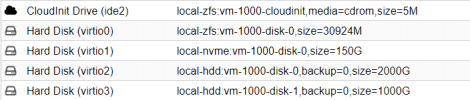
I am aware of how to backup them either from GUI or command line and we have to check that the backup is allowed for all the disks within the advance options as you can see in the below photo:
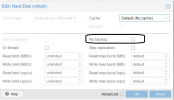
At the end we will backup them into a NAS or an External storage.
Could you please tell me what else we should think of, your help, advices and comments are really appreciated.
Thank you so much in advance.
Best regards,
Yaseen KAMALA
We are planning to re-configure one of our ProxMox Servers. To avoid losing data I want to have your opinion about how to Backup my VMs with all the disks which are connected or mounted to the VMs below is an example of our vms:
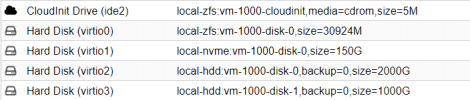
I am aware of how to backup them either from GUI or command line and we have to check that the backup is allowed for all the disks within the advance options as you can see in the below photo:
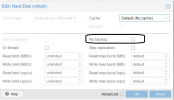
At the end we will backup them into a NAS or an External storage.
Could you please tell me what else we should think of, your help, advices and comments are really appreciated.
Thank you so much in advance.
Best regards,
Yaseen KAMALA


